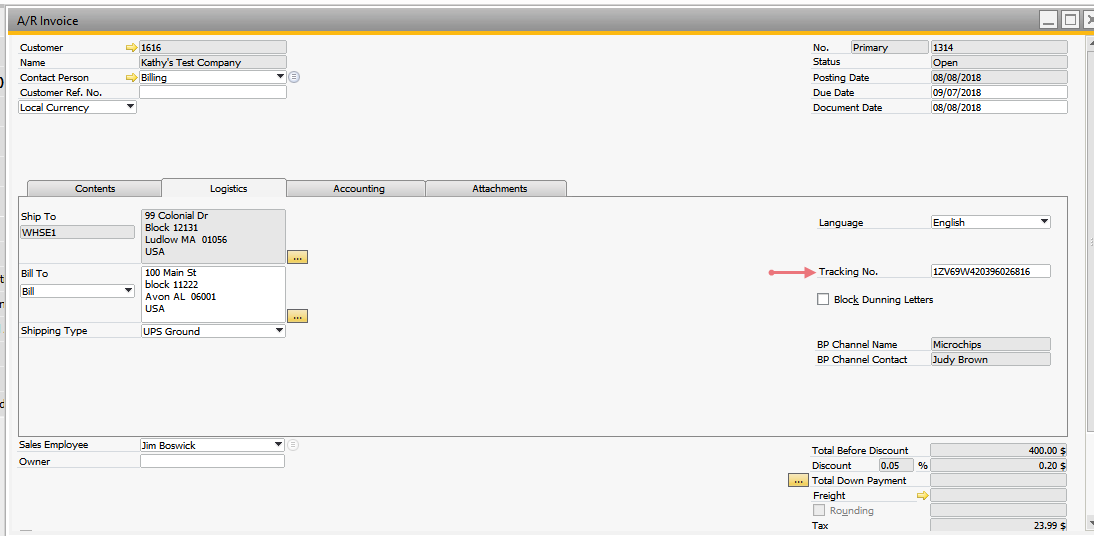After you Ship/Process an Invoice, StarShip writes the following information back to SAP based on Custom Write-Back settings.
Packing Slip
For all documents, the Package Type is written back to the Packing Slip > Type for Existing Packages. The Packing Slip is accessed when you right-click on the document in SAP and select “Packing Slip” from the context menu.

Invoices Write-Back
The Master Tracking Number writes back to the Tracking No. field on the Logistics tab of the A/R Invoice. There is no Freight or Notes write-back due to the nature of the SAP Invoice.