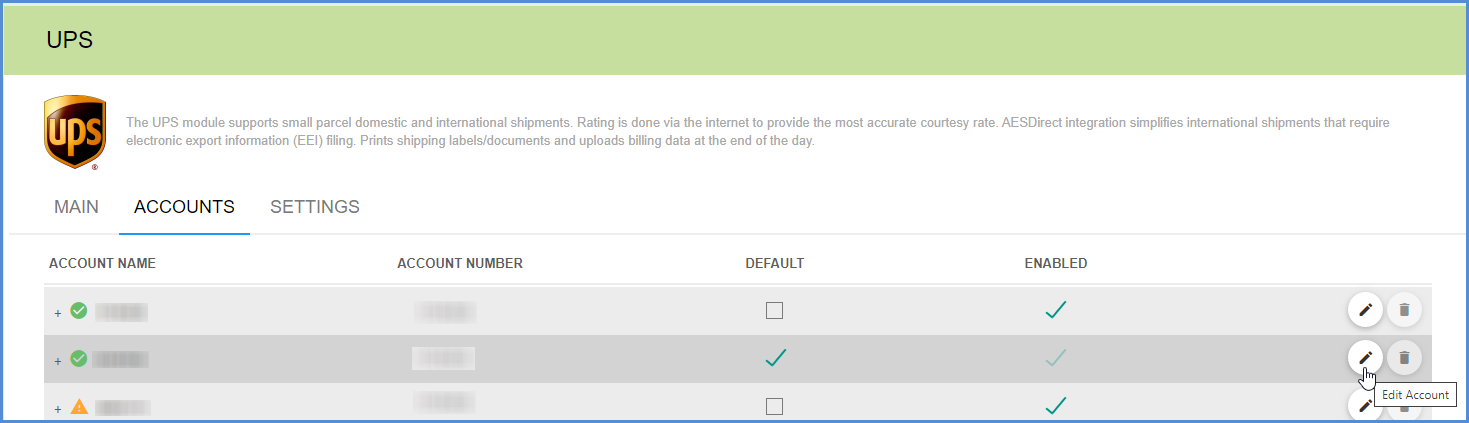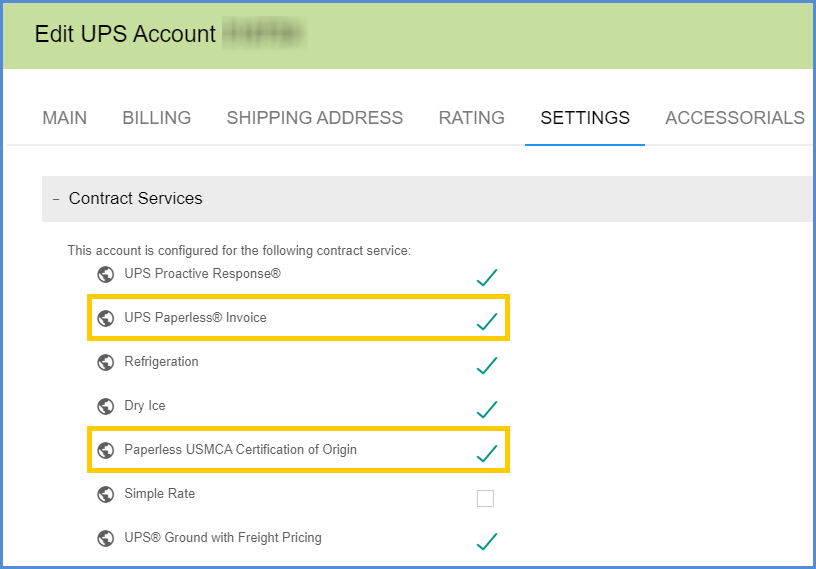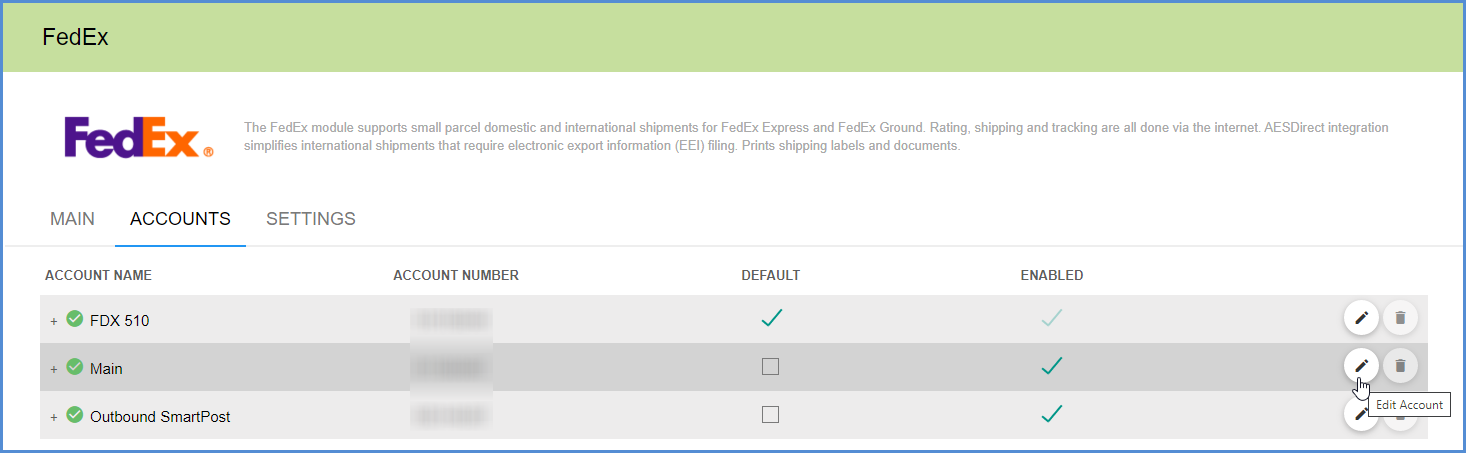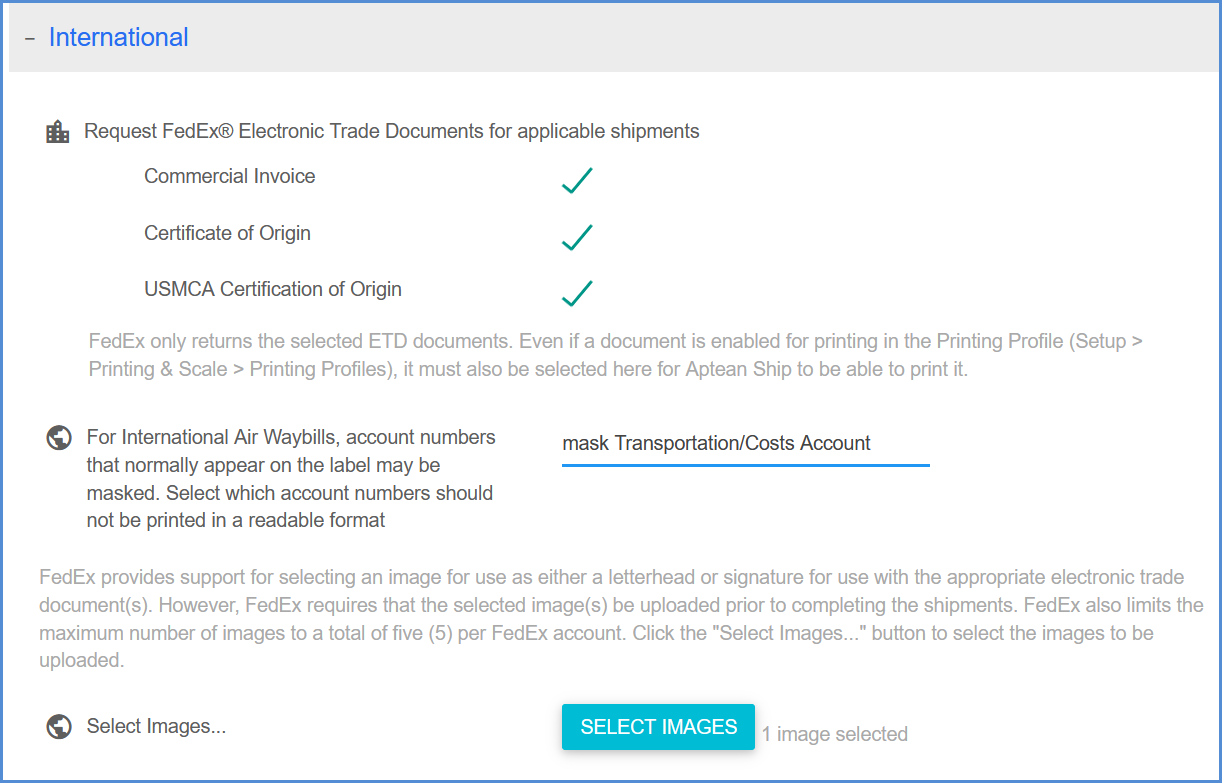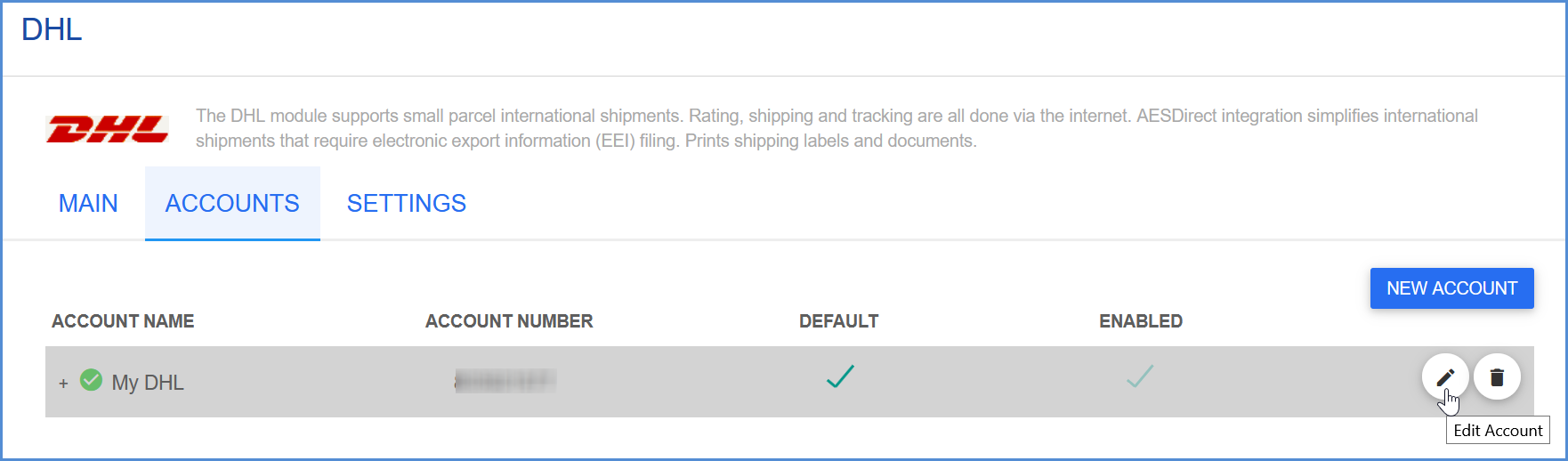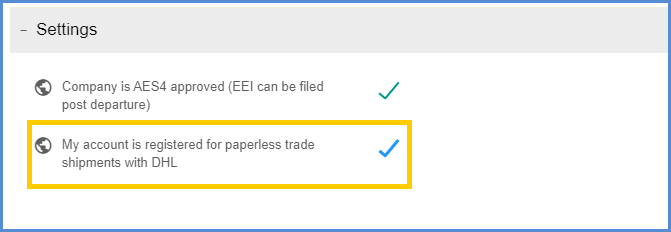Aptean Ship can request electronic documents from the carrier in addition to printing international documents. The paperless settings are configured in the Carrier Interface accounts.
UPS
To access settings for UPS Paperless documents, go to Setup > Carrier Interfaces > UPS > Accounts and edit the account.
On the Settings page, enable the Paperless contract services that your UPS account is registered for.
FedEx
To access settings for FedEx Electronic Trade documents, go to Setup > Carrier Interfaces > FedEx > Accounts and edit the FedEx account.
On the Settings page, enable the Electronic Trade Documents to request from FedEx.
DHL
If you are registered for paperless trade documents, go to Setup > Carrier Interfaces > DHL > Accounts and edit the account.
On the Settings page, check the “My account is registered for paperless trade shipments with DHL” option.