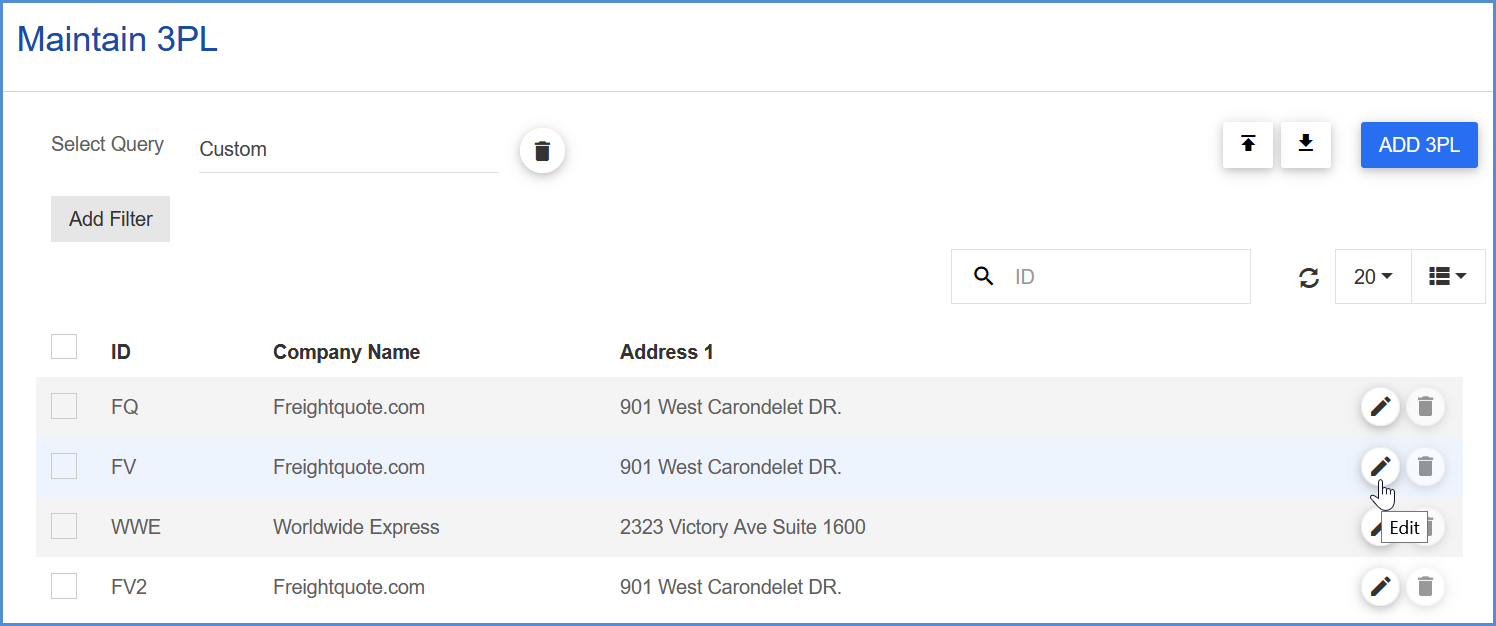Maintain 3PL allows you to enter and configure third-party logistics providers, including Freightquote, and billing information. The 3PL Billing settings affect the options available to you in the Shipment Editor, and the default prepaid billing type you set up here is reflected in the carrier account settings in Setup > Carrier Interfaces > “Carrier” > Account.
Aptean Ship integrates Freightquote.com within its user interface. You may also use a different 3PL company, which you can set up here. Aptean Ship automatically adds the Freightquote 3PL record for you.
Manage 3PL
On the Maintain 3PL page, click the Add 3PL button to launch a dialog where you can enter a new 3PL provider.
If you want to edit an existing 3PL, select the Edit button in its row.
The Maintain 3PL page lists 3PLs by ID, name, and address by default. You can click a column heading to move the column or change the sort order (ascending/descending).
Search 3PL
Add filters or type directly into the Search field to find a specific 3PL provider. The first column defines the Search field criteria. To change the Search field, you can drag a column to the first position.
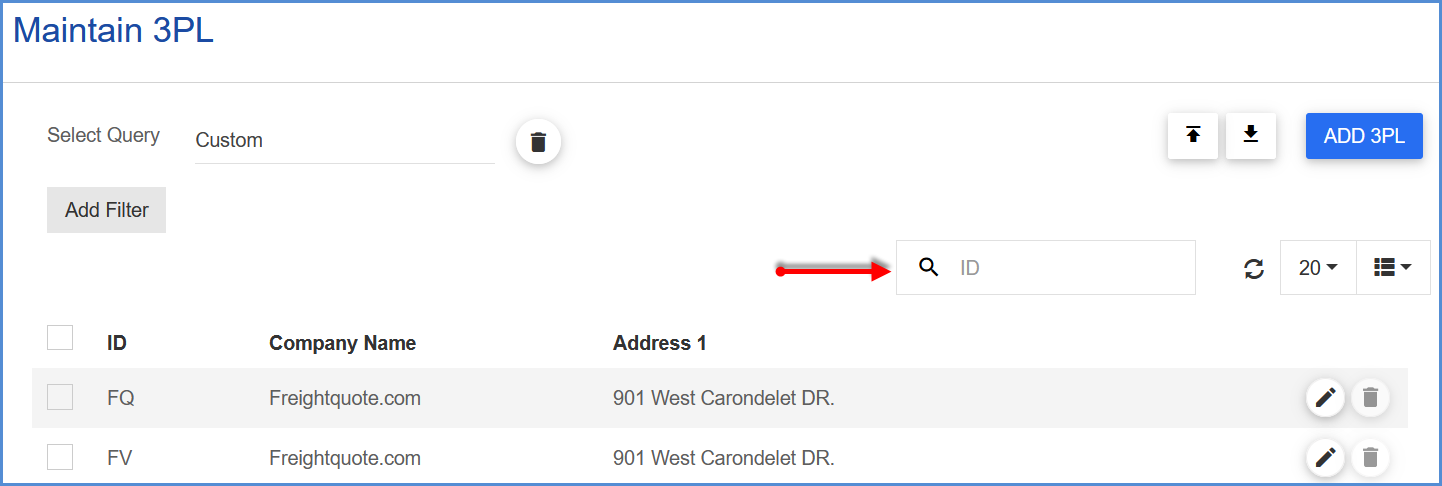
To create a more advanced search based on shipment fields, you can build a query that can be saved and reused in Maintain 3PL. See Queries for more information.