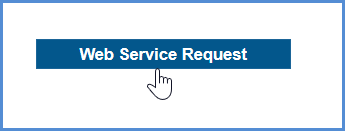In order to set up the carrier and use web services, you must first log in to the AAA Cooper website and register for a unique Token ID. This Token ID is used to authenticate your account with AAA Cooper when performing rating, tracking, pickup requests, etc. from Aptean Ship.
- Go the the AAA Cooper Transportation website at www.aaacooper.com and log in to your account.
- Click “Workspace” in the menu bar.
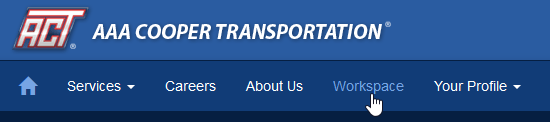
- Under Admin Tools, click Web Services.
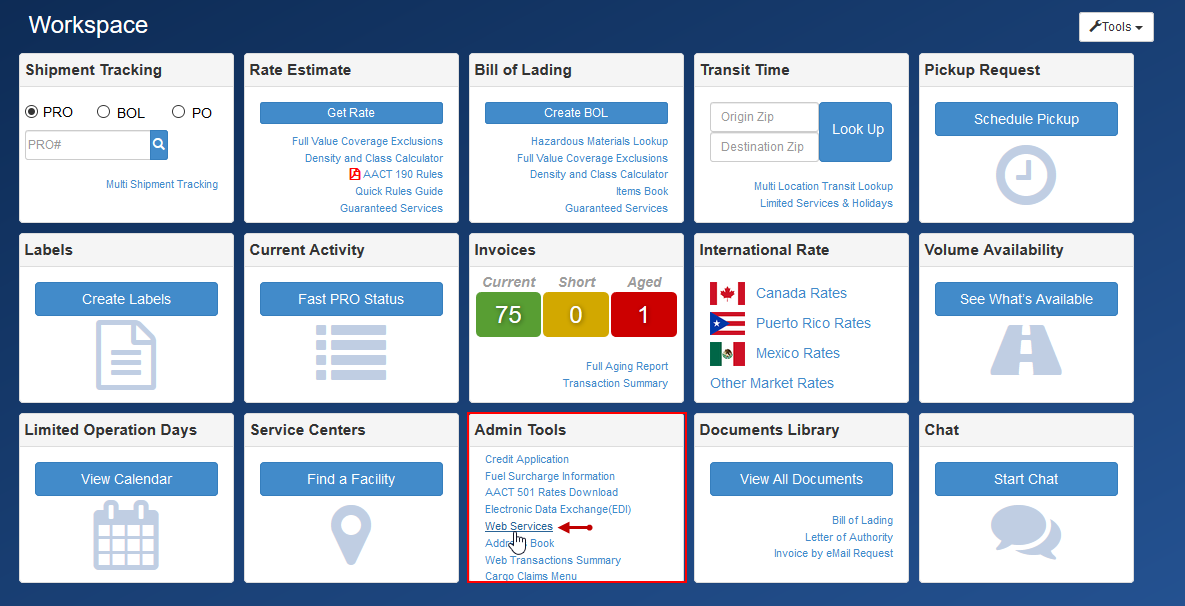
- Check the web services boxes for the web services you wish to integrate to Aptean Ship.
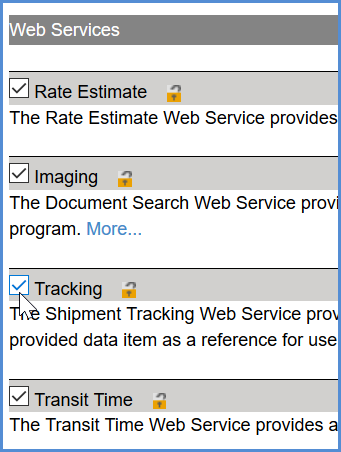
- Click the Web Service Request button. This will generate a Security Token ID for Aptean Ship to use when transmitting shipment information to AAA Cooper. The Security Token ID will be sent via email to the email address registered for the account. The Token ID is required when setting up your AAA Cooper account in Aptean Ship.