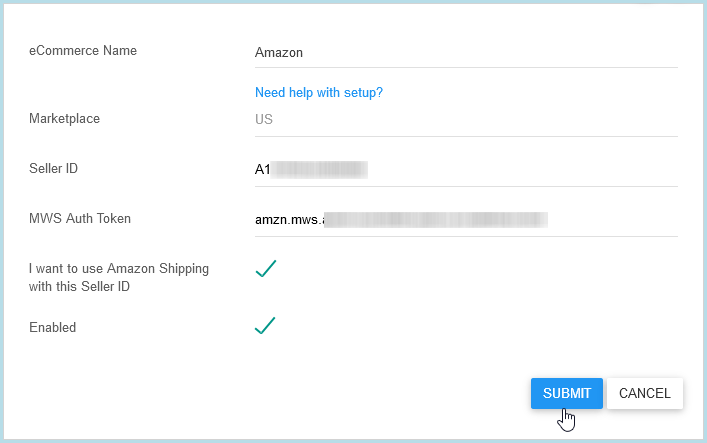To ship your Amazon Orders, connect your Amazon company to Aptean Ship by providing the credentials from Amazon MWS Setup. You can add one or multiple accounts to ship against; however, you cannot use the same Seller ID for more than one company in a Aptean Ship Location. (The same Seller ID may be used in a different Aptean Ship Location.)
Add the Amazon Store to Aptean Ship
- In Aptean Ship Web, go to Setup > Source Interfaces > eCommerce.
- Under Companies, click the New Company button.
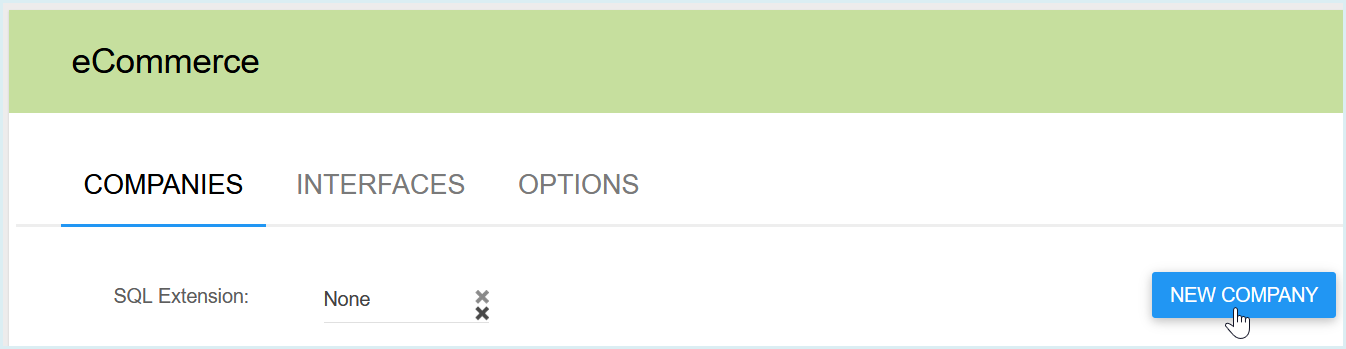
- Enter the name of your company in the Company Name field and click the Add Account button.
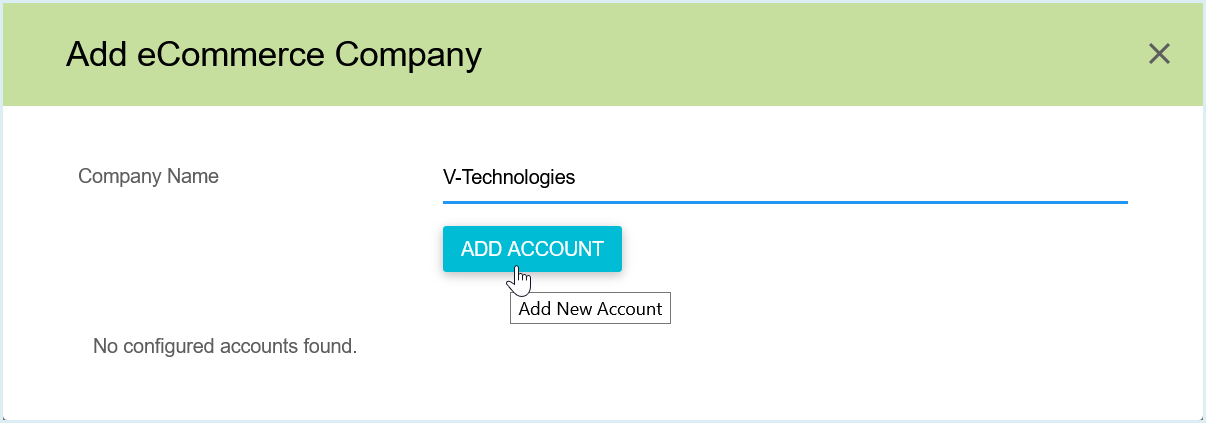
- From the eCommerce Name field, select “Amazon” from the drop-down list.
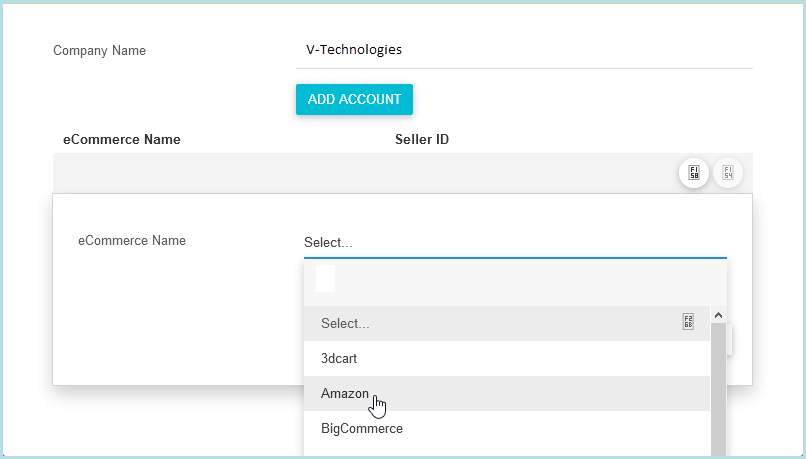
-
Enter your Seller ID and the MWS Auth Token in the fields provided. You can copy and paste this information from the last page of the Amazon MWS setup.
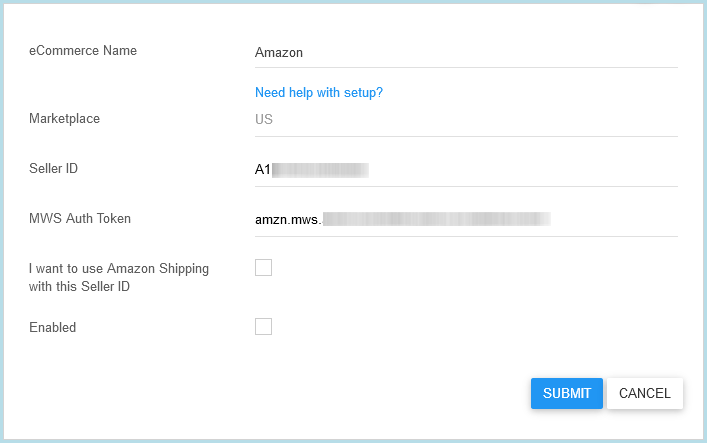
- After entering the account information, check the “I want to use Amazon Shipping
with this Seller ID” check box if you want to enable Amazon Shipping for this company. Then, check the Enabled check box to make this an active account and click Submit.