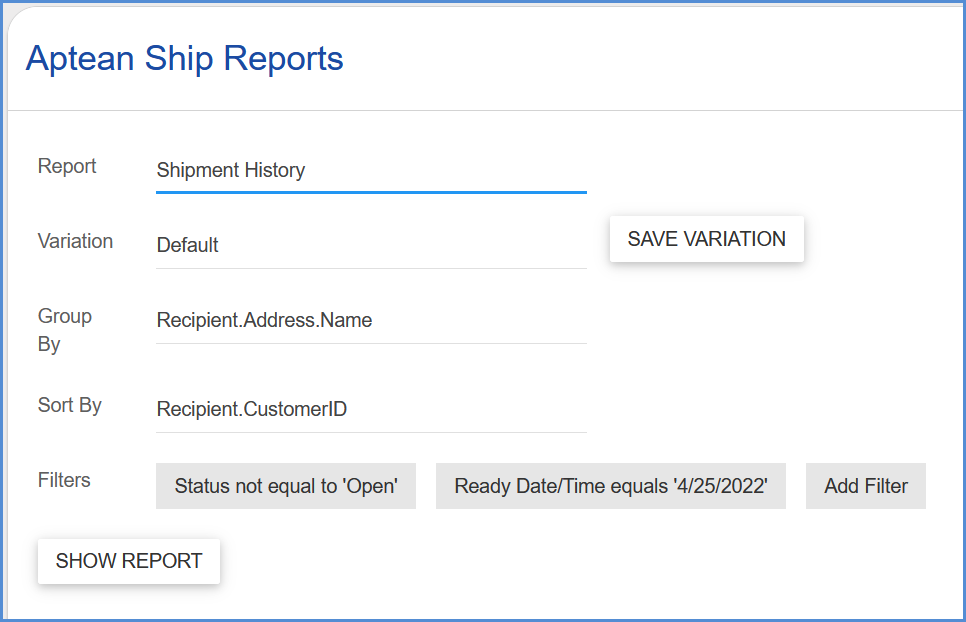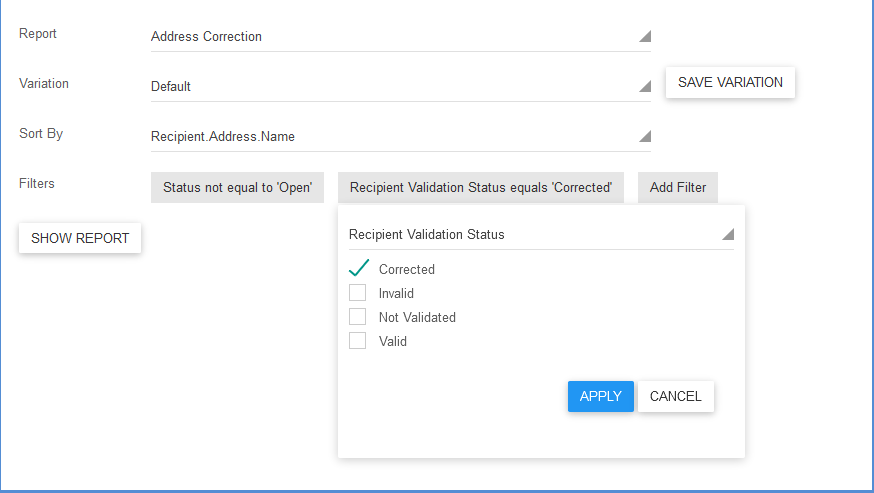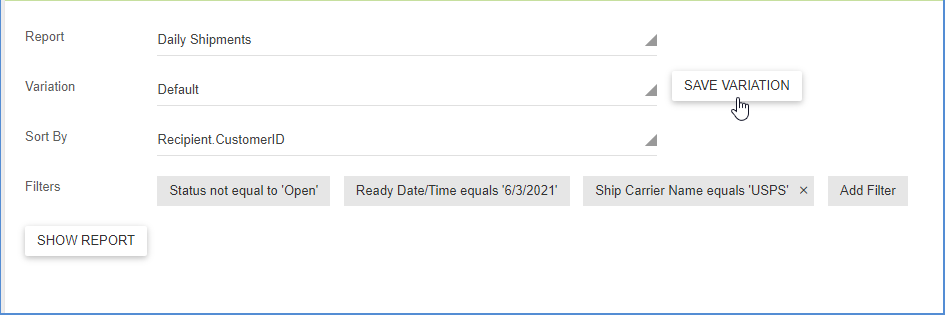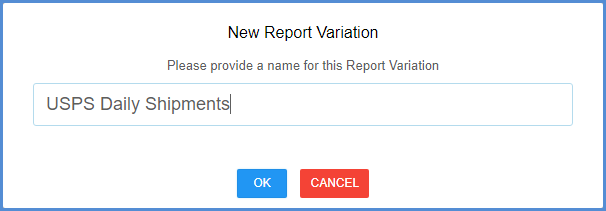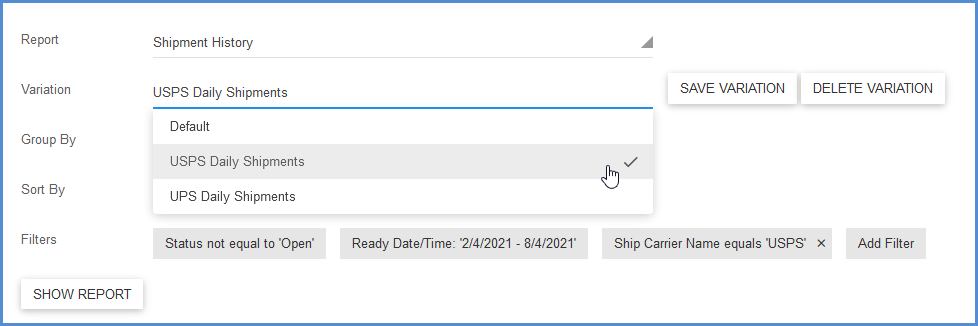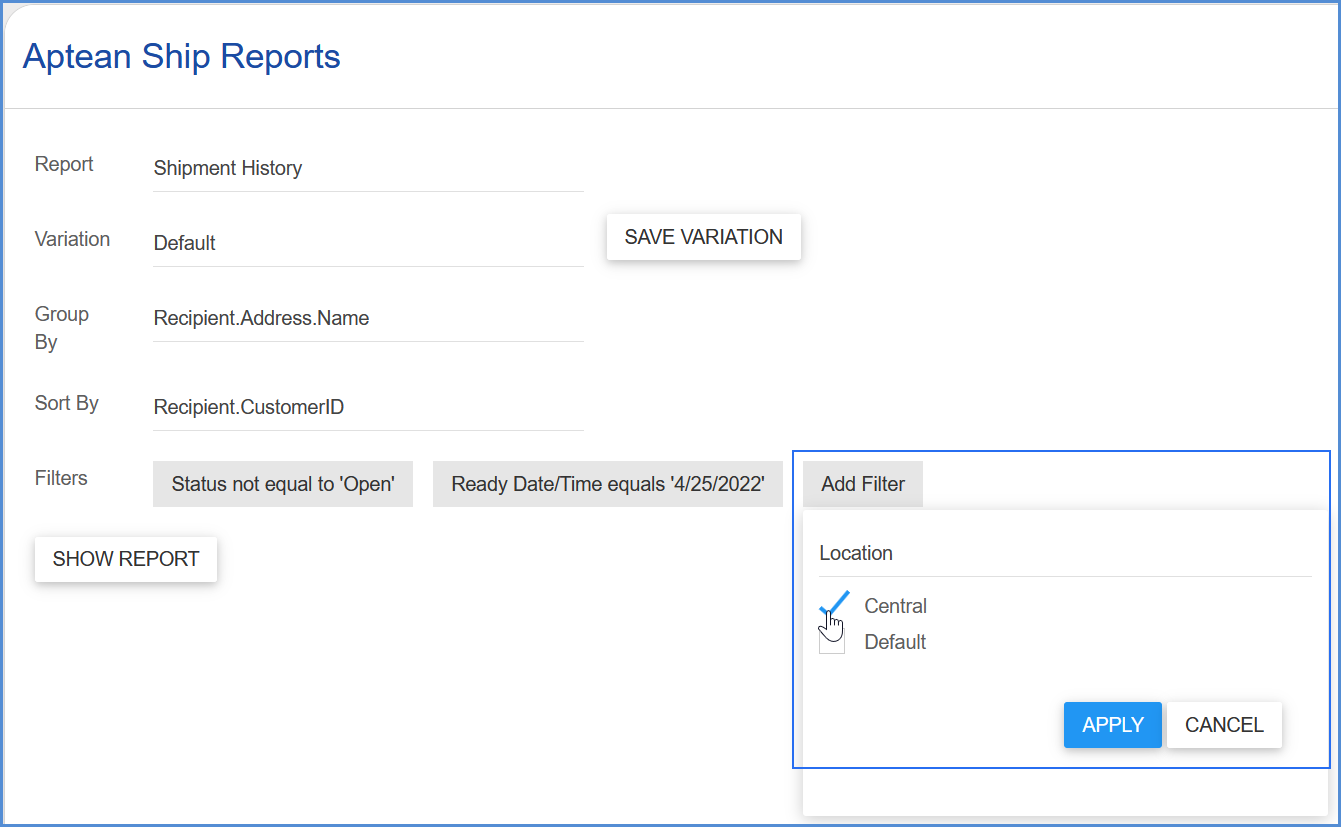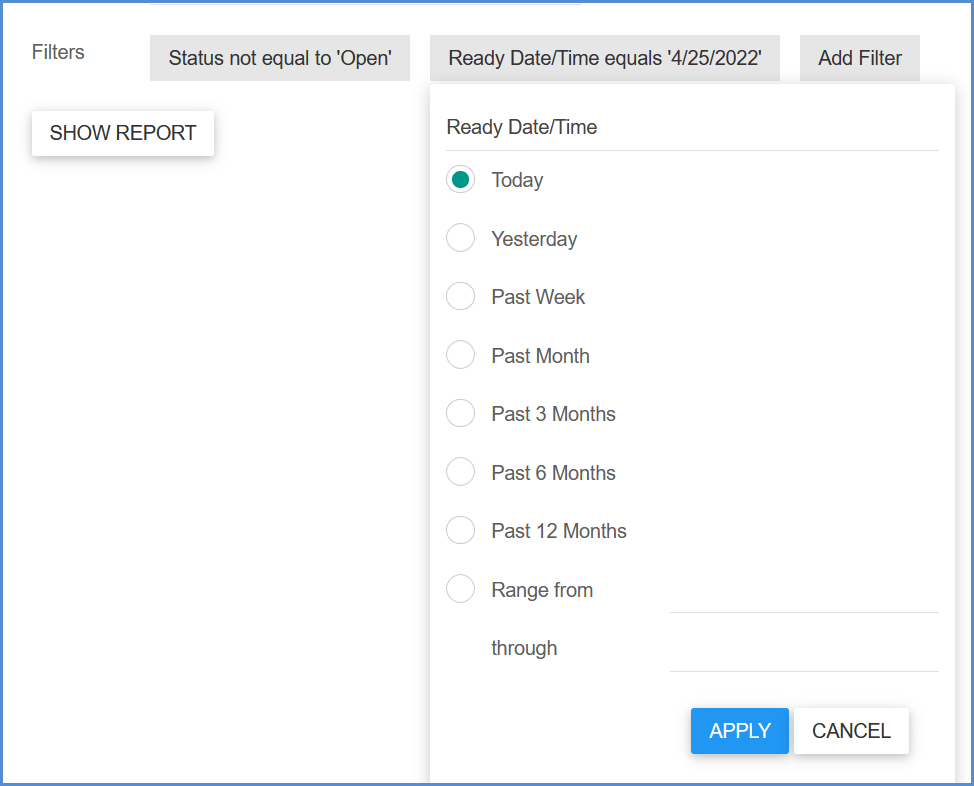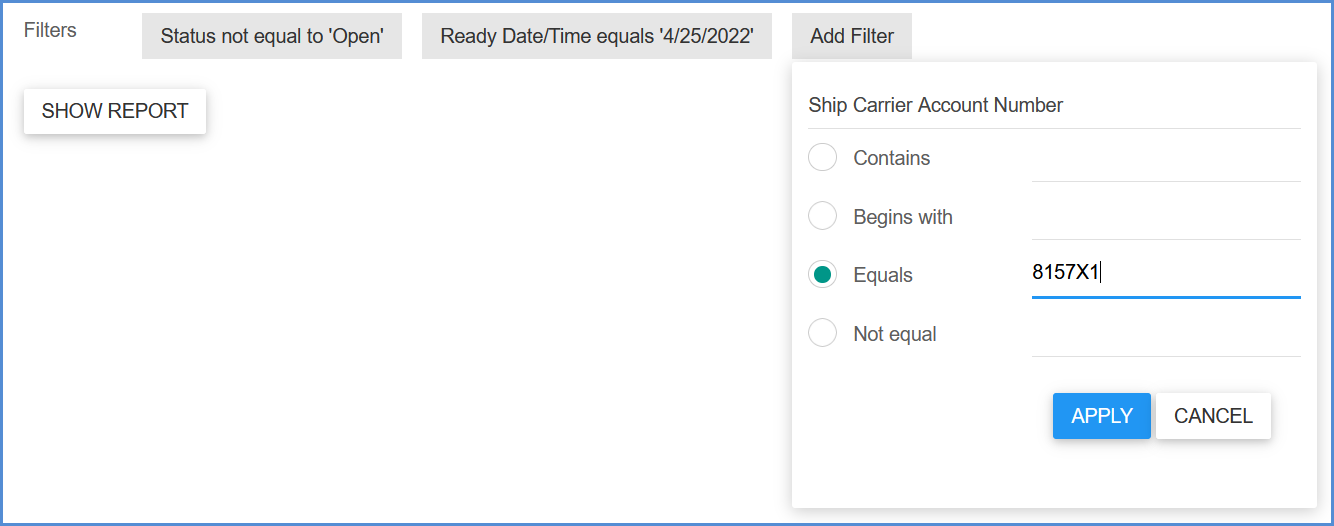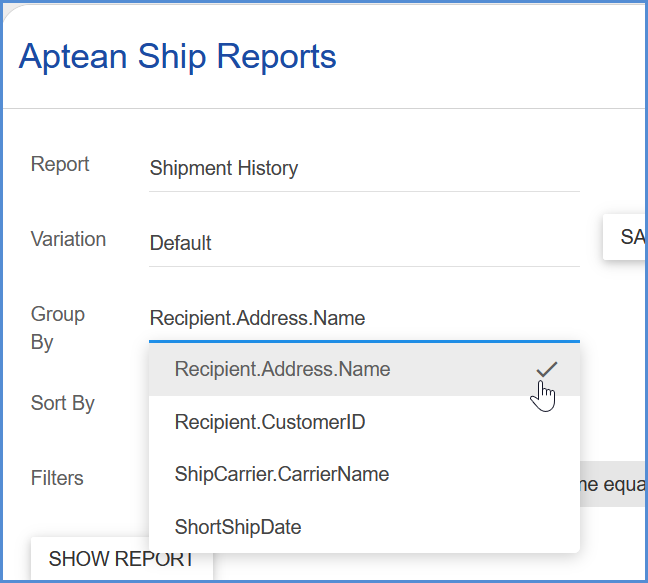Aptean Ship provides you with a number of predefined reports that you can use or edit for your needs and save under a new name. Reports can be created or edited using the Report Designer.
Available Reports
Selecting a report will display the parameters that define the report. To generate the report, click the Show Report button.
Report Types
Aptean Ship Reports gives you a wide range of built-in reports. Below are some report types and additional information about them.
- Address Correction: Reports statistics for shipments by Address Validation status.
- Charges Comparison: Includes two reports, one for Applied – Contract charges differences by parcel carrier, and one for Applied – List charges differences by parcel carrier.
- Daily Shipments: Shipment report for the current day.
- Department: Generates a shipment report based on the departments you added in Aptean Ship.
- Freight Reports: Reports for packaging contents and shipments detail for TL and LTL carriers.
- International Detail: Reports shipment details for International shipments.
- Late Deliveries: Reports about shipments that were delivered later than the estimated delivery.
- Open Shipments: Gives details about Aptean Ship shipments that have not yet been processed.
- Parcel Reports: Reports for packaging contents and shipments detail for parcel carriers.
- Shipment: We included a variety of shipment reports, such as Return (Inbound) Shipments, Shipment History, and Shipments by User and by Status.
- Third Party Insurance: Reports for shipments that used a third party insurance company.
- UPS Manifest: Shipments detail for posted UPS shipments.
Address Correction Notes
The Address Correction report allows you to generate a shipment report for 4 types of Address Validation results.
- Corrected: Ship To Addresses that were found to be invalid and were corrected.
- Invalid: Ship To Addresses that were found to be invalid and were not corrected.
- Not Validated: In this case, Address Validation is turned off, and these addresses have not been tested for validity.
- Valid: Ship To Addresses that were checked and found to be correct.
You can select the type of result for which to generate a report from the Recipient Validation Status filter.
Variations
After selecting a report, you may want to add filters and change the Sort By field to generate a distinct alteration of this report. If you want to run this report again in the future, you can save these parameters as a Variation. For example, Aptean Ship Reports comes with a Daily Shipments report that will generate a shipment report for the current day. You can add a filter for Ship Carrier Name if you want to generate a Daily Shipments report for a specific carrier. So let’s say we want to generate a report for USPS only; we would add “Ship Carrier Name equals ‘USPS'” and then save these parameters as a Variation.
You’ll be prompted to type in a new name for the Variation.
Once you save a Variation, it will be available for future use. The next time you select this report, you can click the Variation field drop-down list and select the report you want.
Common Examples of Report Parameters
This is a list of report parameters that are often used to generate reports.
Location
Aptean Ship allows you to maintain multiple locations that can have different settings and shipment processing rules. If you have multiple locations, you can select locations to include in a report.
Date Range
The Date Range allows you to define a starting and ending date range to include in the report. You can also choose from predefined options such as Past Week, Past Month, etc.
Carrier Name or Account Number
Select one or multiple carriers, or more specifically your account numbers for those carriers.
Group By or Sort By Parameter
Select how the data in the report will be organized in the generated report. The available Group By or Sort By fields will change depending upon the report selected. Some commonly used fields are Carrier Name, Aptean Ship User, Ready Date or Ship Date, Customer ID or Address Name, Account Number, and Order Number.
Print Reports or Save to PDF
After clicking the Show Report button, you can print the report or save it as a PDF file. Click the Print button and select a printer or the “Save to PDF” option.