The tracking feature allows you to access tracking information directly from your Shipment History and gives you insight into where your shipment is and any events along the way. You can track shipments from the History & Status View in the Dashboard.
- Select History & Status from the Views menu.
- In Shipment History, click the View Shipment button for the shipment you want to track.
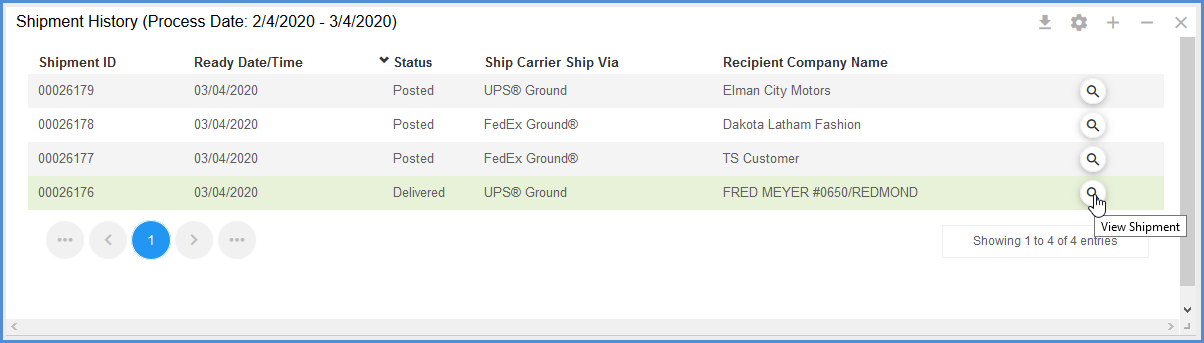
- In the Shipment Status section of the shipment, click the Track Shipment button.
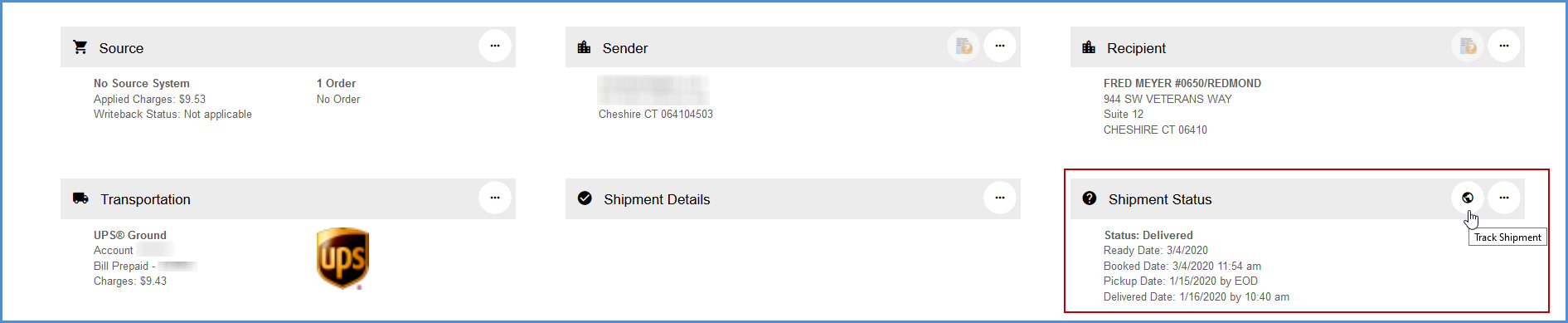
- Click the ellipsis to view a detailed breakdown of the tracking information.
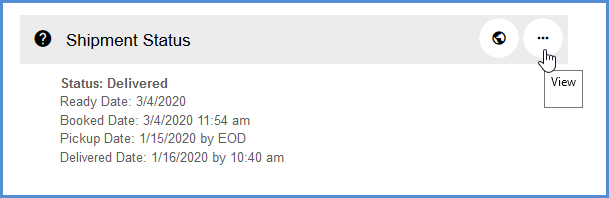
- The status, delivery date (if available), and a detailed record of the shipment’s progress displays in the section.
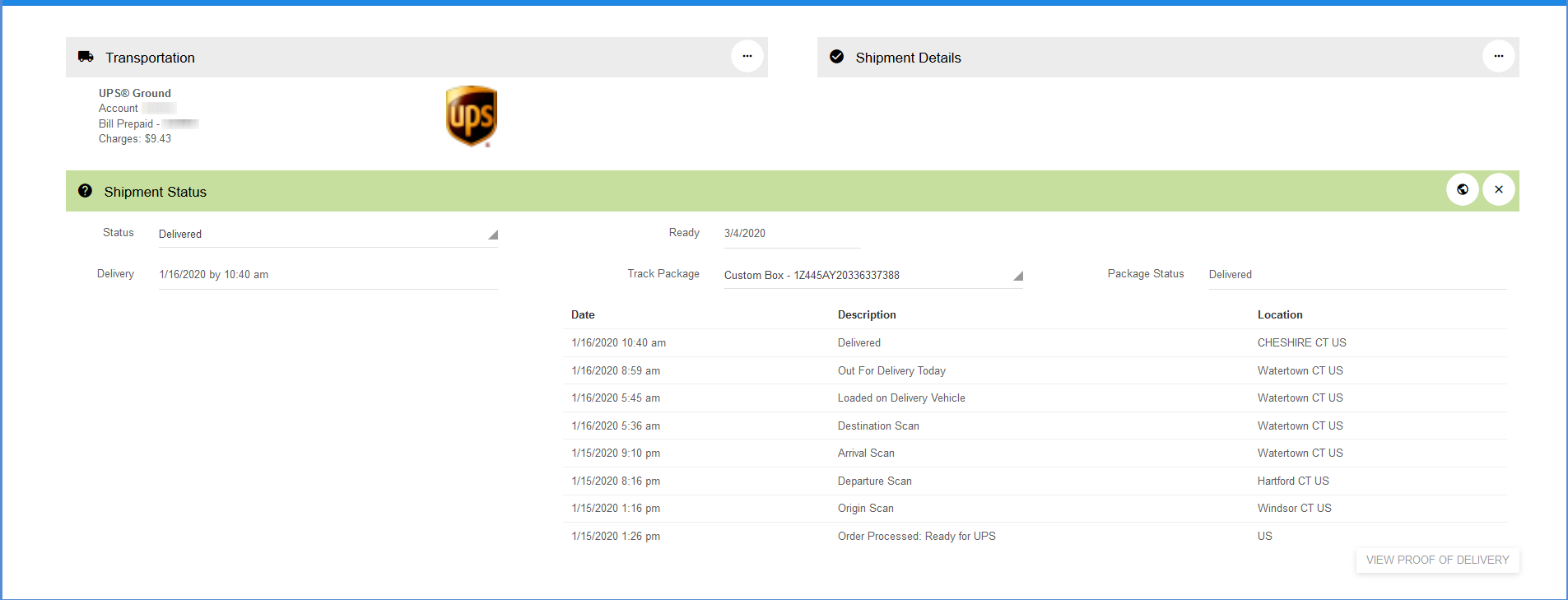
- To return to the Dashboard, click the Close button at the top of the window.
