With Aptean Ship’s DHL module, you can process International and Domestic Express shipments in real-time via the Internet.
Account Setup
Before you ship with DHL, please visit Onboarding the new customers and select Register here.
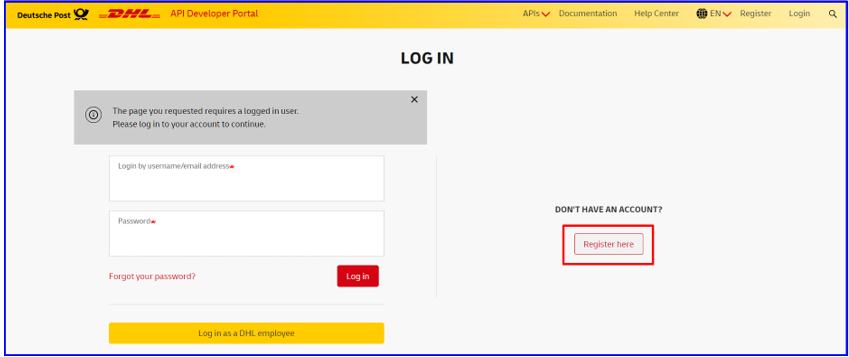
Then, complete the XML Services registration by filling out the form.
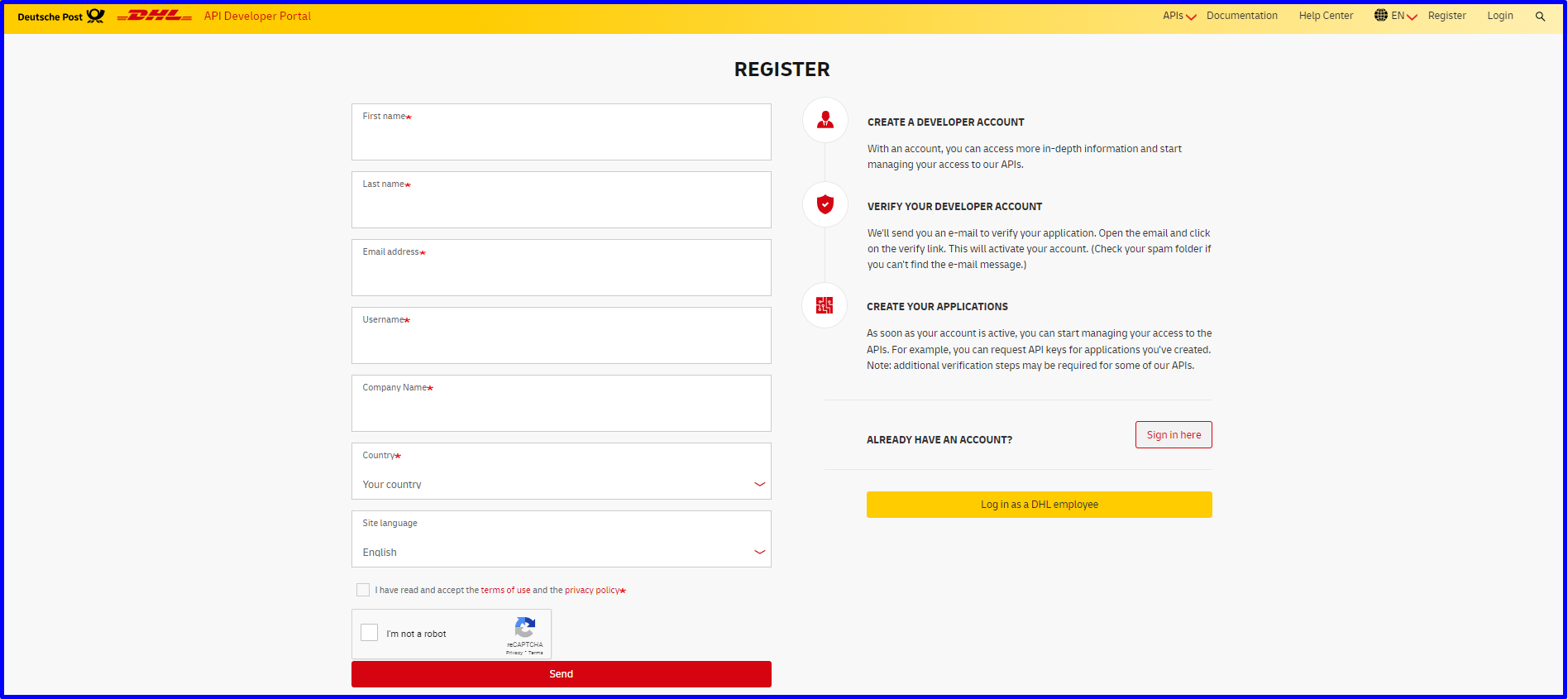 You will receive an email titled “Account details for xxx at DHL API Developer Portal.” Follow the instructions in the email, and you may need to reset your password.
You will receive an email titled “Account details for xxx at DHL API Developer Portal.” Follow the instructions in the email, and you may need to reset your password.
Register for MyDHL API credentials
Visit https://developer.dhl.com/user/login?destination=/form/dhl-express-onboarding and log in with your registered credential.
Go to https://developer.dhl.com/form/dhl-express-onboarding (DHL Express – MyDHL API On-Boarding Request) and complete the details.
- Enter the DHL Express account number and requestor company details.
- Select Yes for Are the requestor details the same as the DHL Express account owner details?
- Select I require credentials to DHL Express – MyDHL API for an existing plugin/ecommerce platform/third-party solution for How would you like to use the API?

- Under Requested Services:
- Enable Rating and enter Describe your usage for this service as Rating; the volume can be anything.
- Enable Shipping and enter Describe your usage for this service as Shipping; the volume can be anything.
- Leave the other options, such as Tracking, deselected.

- Enable I accept the DHL Express Terms of Use.
- Enable I accept the DHL Express General Terms and Privacy and Cookies Policy.

After submitting the form, you will receive an email within 24 hours with the steps to obtain the credentials to be entered into the Aptean Ship DHL integration setup page (see Account Setup).
Aptean Ship Features
- Shipping against multiple DHL accounts
- Provides proactive email notifications of shipment information
- Support for international shipments
- The ability to perform background tracking
Notes about DHL Web Services
DHL’s Web Services have the following limitations:
- Audit labels cannot be enabled for DHL thermal labels.
- If you need to reprint labels, you must do so by opening the shipment in Aptean Ship (from Recent Shipments) and reprinting from the Shipping Documents section.
