Aptean Ship allows you to insert variable shipment information into the email template. Shipment fields can be added to the Subject field and email body.
To insert a Shipment Field, place the cursor where you want the field, right-click, and select Insert Shipment Field.

You can then select from a list of fields.
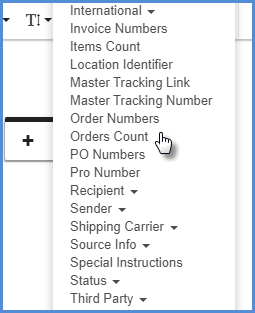
Once a field is inserted, you can double-click on the field to change the field value or format.
User Definable Fields #1 – 5
These fields correspond to the User Definable Fields in Aptean Ship. These fields can be mapped to fields in the source interface. For more information, see User Definable Fields.
