To efficiently process a Canada Origin Shipment Aptean Ship and FedEx services, follow the steps outlined below to ensure all necessary information and documentation are accurately completed and submitted.
Process a Canada Origin Shipment
- Create a new shipment and load a source document (or enter the shipment information).
- Select FedEx and a FedEx Canada Service from the Carrier and Service fields, respectively.
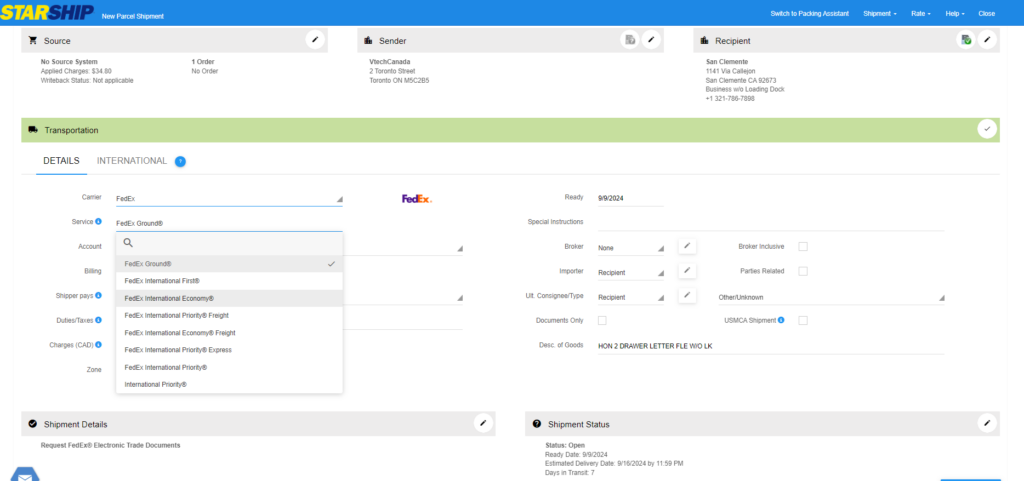
- Weigh the package or enter the package weight.
- Select any package or shipment options.
- For international shipments, enter detail on the international tab.
- Select how you would like to file the B13A Canada Export Declaration, if required. See B13A Canada Export Declaration for more information.
- Rate the shipment, if desired, by clicking the Rate Shop button. Charges are shown in Canadian Dollars (CAD).
- Click the Ship/Process button or press F5. Aptean Ship will print out International documents and shipping labels, depending upon your printing setup.
B13A Canada Export Declaration
The B13A Export Declaration is required for all Canada origin non-document shipments to International non-USA destinations with a value of $2,000 CAD and higher. You must provide FedEx with the export declaration proof of report number, according to the type of reporting method being used for the shipment.
Select how the B13A export form for this shipment will be filed:
- Not required: Select this option if you do not have to report your exports to the CBSA.
- Filed electronically: Select this option if the B13A was filed electronically through the CAED or G7 EDI system.
- Manually attached: Select this option if you are attaching the paper Form B13A, Export Declaration to the shipment. The form can be downloaded here.
- Summary Reporting: Select this option if you submit a monthly summary of your exports after they have been exported.
B13 number
Provide the proof of report information based on your reporting method. The format is validated by FedEx on Ship/Process:
- Electronically Filed:
- CAED: The proof of report is 23 digits long, for example: 12X543SC123420121012345.
- G7 EDI Export Declaration: Enter the 17 digit long, for example: RC123420121012345.
- Summary: This Summary Reporting ID, which is unique to the shipper and does not change with each shipment; for example, SUMM 9999.
Shipping Notes
Returns
The FedEx® Returns option can be used with any available service except FedEx International First®. The return Types that are available will vary based upon the currently selected Service. When using the FedEx® Returns Type “Print Return Label”, the Reason field is required.
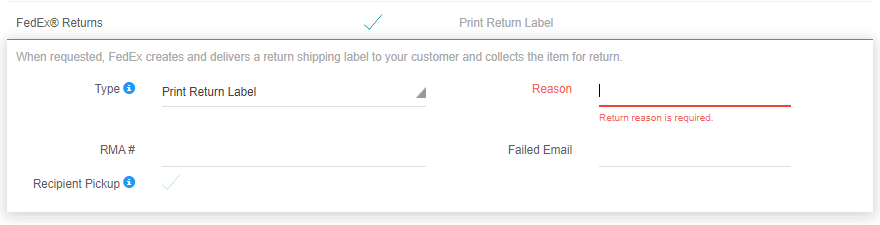
Signature Option
For FedEx Canada Origin international shipments, the types of signature requirement available are No Signature Required, Adult Signature Required, and Direct Signature Required. When shipping FedEx Ground, the No Signature Required type is not available.
