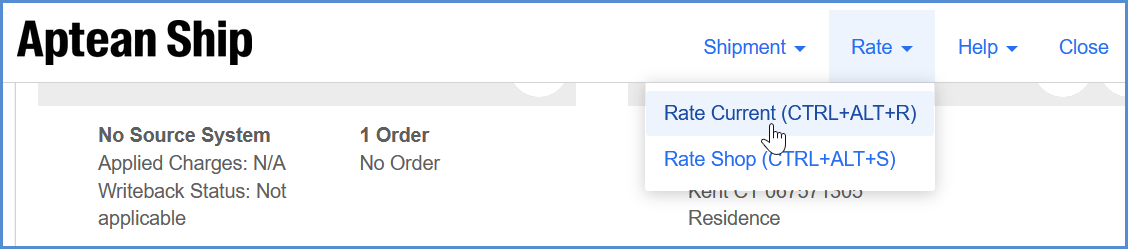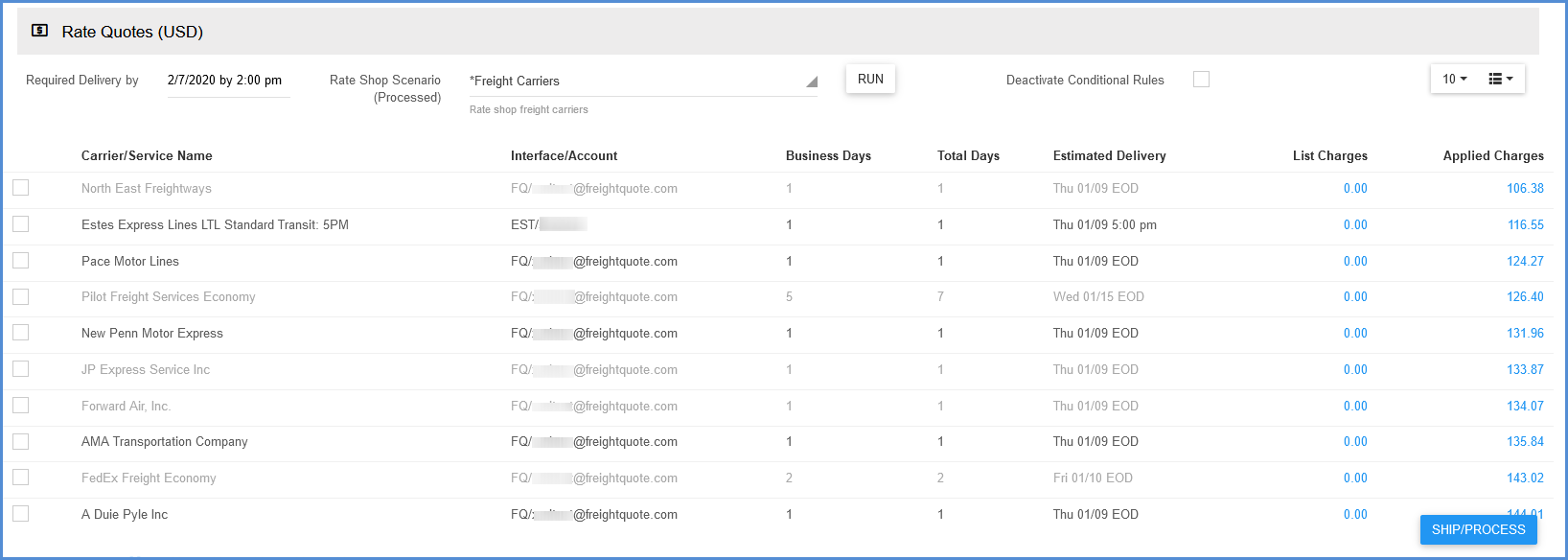Rating
After entering your shipment information in the Shipment Editor, select Rate > Rate Current from the menu.
Aptean Ship will retrieve the prices and services of all your contracted carriers in the Rate Quotes section. Make a selection and click Ship/Process.
General Notes
- Shipments that contain unpackaged or loose items cannot be rated using Freightquote.
- Freightquote supports up to 6 shipment entries when rating a shipment. If you have more than 6 entries, Aptean Ship may modify packaging, reclassify all entries as the highest class, or merge BOL entries with the same class and package type into one shipment entry. If Aptean Ship cannot perform any of these actions, you will receive an error and must manually modify the shipment in order to rate.
- If you have a negotiated contract with a carrier that Freightquote also supports as a 3PL, your contract rates are used. However, Freightquote will provide you with alternative quotes that you can select.