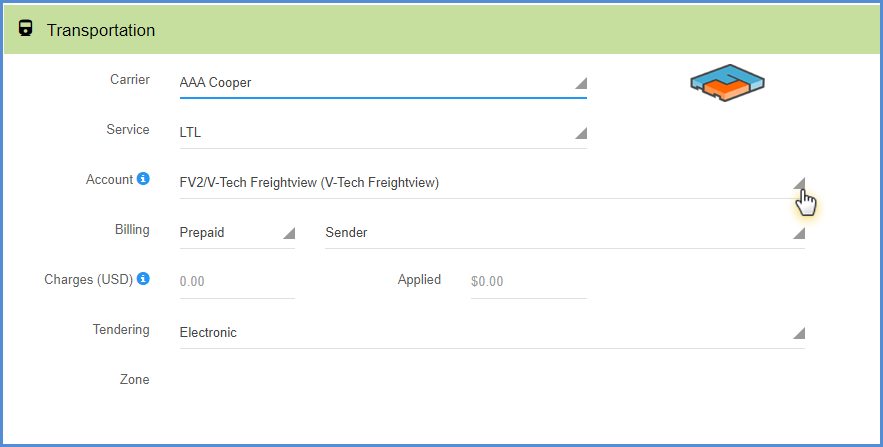Aptean Ship’s integration to the Freightview transportation management system provides multi-carrier rating, tendering, tracking and pickup requests for LTL shipments. When you process shipments, Aptean Ship prints the BOL, package and pallet labels.
Supported Shipment Options
These options are available under Shipment Details in the Shipment Editor.
- Handling Fee
- Hazardous Materials
- Inbound Freight
- Lift Gate Pickup/Delivery
- Inside Pickup/Inside Delivery
- Call Before Delivery
- Limited Access Pickup/Delivery
- Sort and Segregate
- Appointment Delivery
- Protect from Freezing
- Consolidation
Shipping
To process a Freightview shipment, create the shipment and select the Carrier and Service in the Transportation section. In the Account field, select the Freightview account.
Continue packaging the shipment, adding any other shipment detail and selecting any shipment options you want to use. Then, process the shipment as you normally would.
BOL
In general, when shipping with Freightview carriers, the BOL is not returned to Aptean Ship when you process a shipment unless you also request a shipment pickup.
Freightview requires a pickup for those carriers.