Blue field headings on the Add New or Edit Group dialog indicate that the field is required.
Group Name
Type in a unique name for the group. Group names can also be automatically generated based on an item’s freight class. See Freight – Bill of Lading for more information.
NMFC Code
Enter the six-digit NMFC code number. You can also click the magnifying glass symbol to search the NMFC Code database from Maintain > NMFC.
Sub Code
Optional two-digit code.
Freight Class
Select a freight class from the drop-down list.
Description
Type in a unique description for the group.
Functions
- Add a Group – In the Aptean Ship toolbar, Click Setup > Maintain > Groups to open the Maintain Groups window.
- Click Add Group to open the Add Group dialog box.
- Enter the Group Name.
- Enter the NMFC code or click the search icon to select one.
- The Sub Code, Freight Class, and Description linked to the selected NMFC code is populated automatically.
- Add or modify the Description if needed.
- Click Save to complete the process.
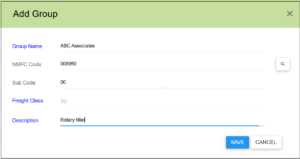
- Edit Group – Select a Group that requires changes and click the Edit icon. The Edit Group window is displayed. Make the changes and click Save to save them.
- Delete Group – Select the group(s) you want to delete and click ‘Delete the Selected Items‘ from the toolbar. A message ‘ Do you want to DELETE 2 selected Groups?’ is displayed. Click ‘Yes, Delete it‘ to delete the group(s). Click ‘No‘ to cancel.
- Search – To find a group, click Search on the toolbar. You can also select Search > Find Group or use the keyboard shortcut Ctrl + F.
Basic Search – Aptean Ship’s Search function is accessible from any Maintain item; i.e. Maintain > Inventory, and from the main window to search existing shipments. You can launch a search by clicking the magnifying glass on the toolbar, pressing Ctrl + F, or from the Search menu. Basic search allows you to search on any field, as well as keywords that you enter. You can also make multiple selections in the search results list
Advanced Search – Aptean Ship’s Advanced Search feature gives you more flexibility in your searches by allowing you to specify conditions and build queries. Advanced Search is available for any of the items on the Maintain menu.
