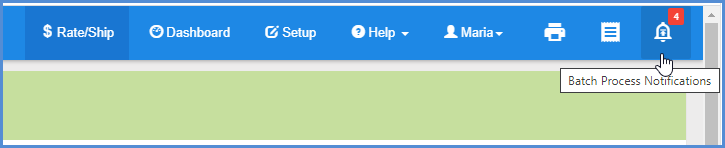You import shipments by selecting the appropriate Import Template and then selecting the file containing the shipments to import. Start out by navigating to Rate/Ship > Shipments. Then, follow the instructions below.
Steps to import shipments
- On the Shipments page, click the Import button.
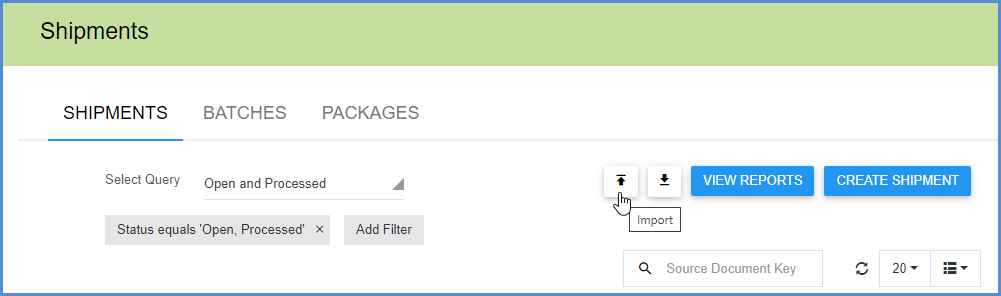
- On the Shipment Import Setup dialog, select an Import Template.
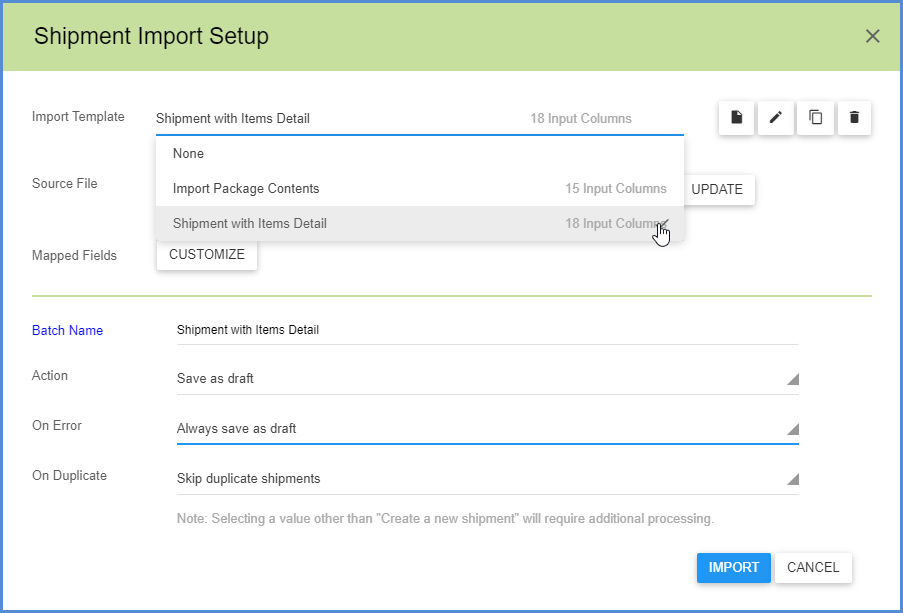
- Select or update the Source File.
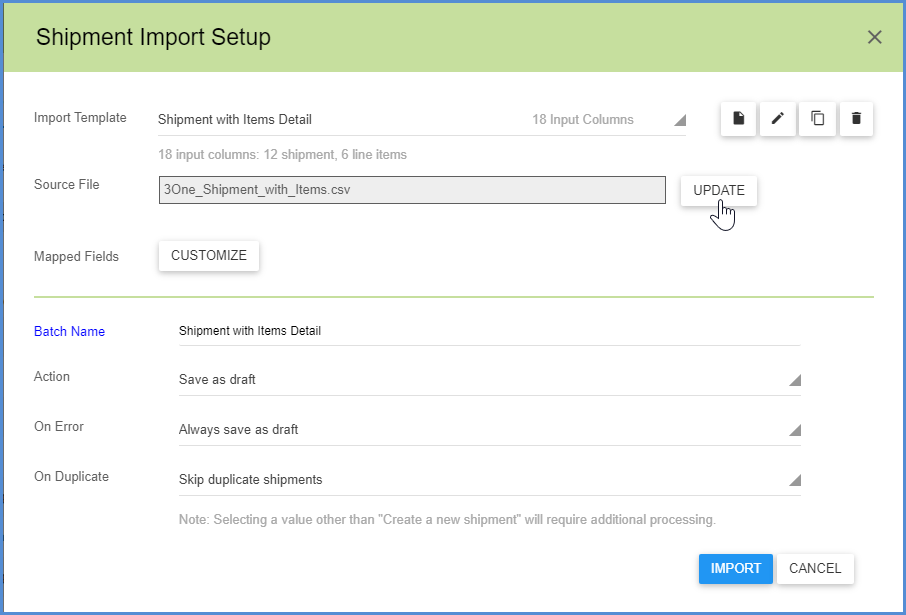
- Enter a Batch Name and review the import settings for this batch.
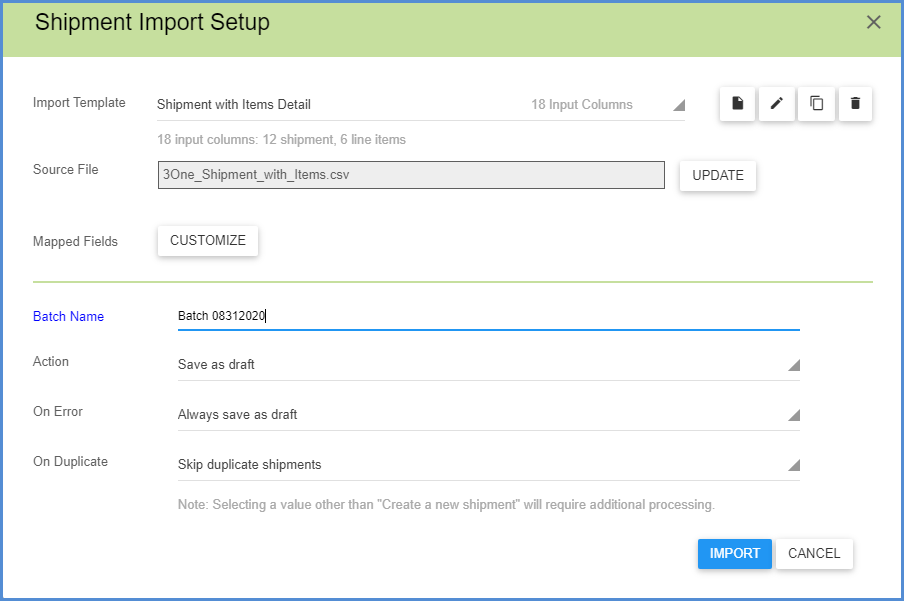
- Click Import.
Batch Process Notifications
When the import has completed, you can view batch information or errors under Batch Process Notifications, located in the toolbar.