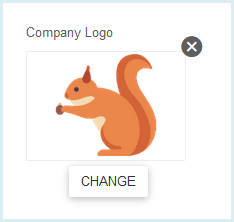Add a company logo to personalize your Aptean Ship interface.
Click the Logo
Simply click the default “Your Company” logo above the side menu.
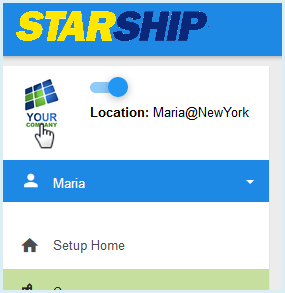
You can also get to the Logo setup by clicking the Setup menu item, and in the Company section, clicking the Edit icon on the top right.
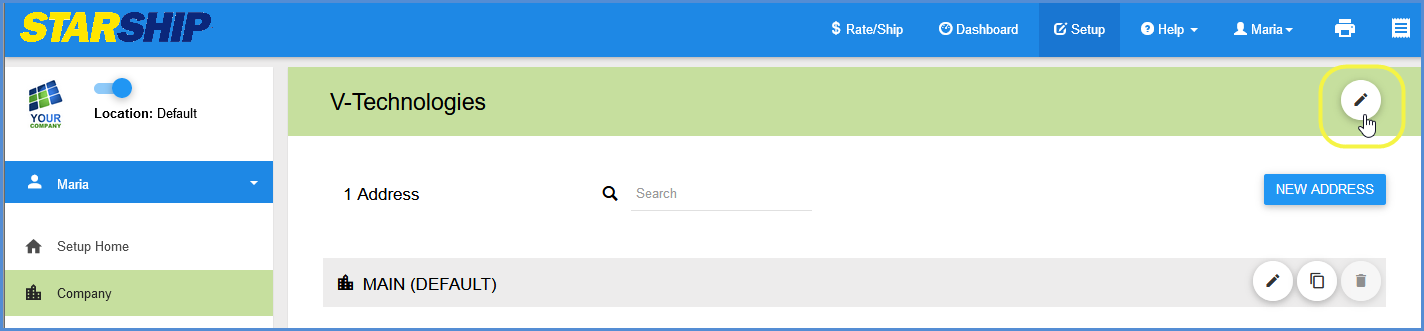
Select an Image
In Company Setup, click the Select Image button.
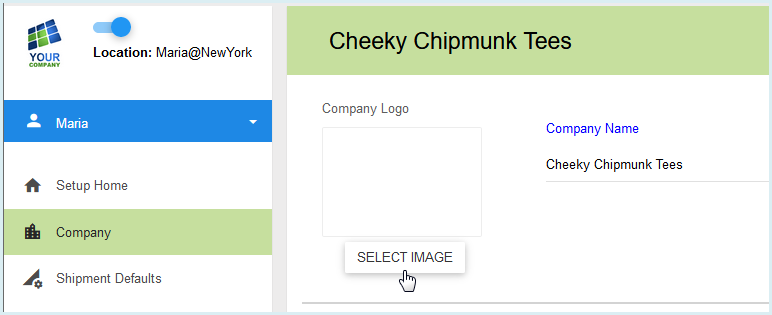
Navigate to the file you want to use and click Open. Once the image is loaded, select Save.
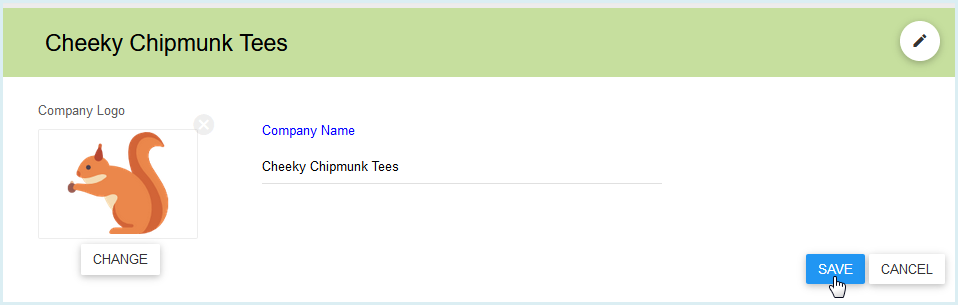
Change or Remove the Logo
You can also click “Change” to select a different file or click the “X” to remove the file.