StarShip can send a pickup request to Roadrunner when the shipment is successfully processed.
Setup
The Request Shipment Pickup option must be checked under your account settings. Click the Edit Account button on the Accounts page to access Settings.
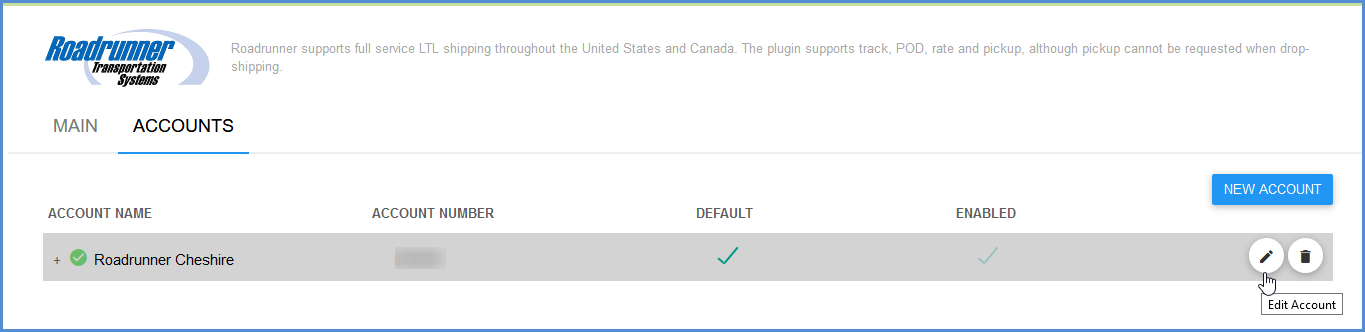
On the Settings page, enable the option.
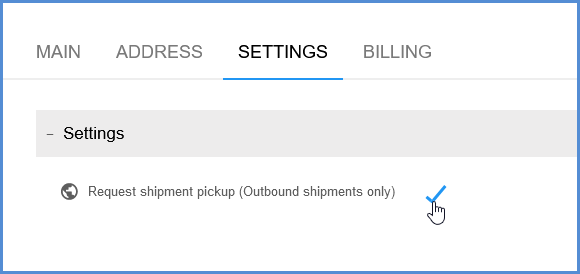
How it works
Once the shipment is successfully processed, the pickup is scheduled. The Ship/Process Results will confirm the pickup, and display the service center that will be handling the pickup. For example, “Pickup Schedule to RRTS Terminal : Charlotte (800) 582-9292.”
Requirements
Sender Contact, Email, and Phone Number are required for shipment pickup. The Sender Email address will receive the Roadrunner Quick Pickup Request email confirmation with shipment pickup information.
Limitations
- Shipment Pickup requests can only be made for outgoing shipments.
- Roadrunner currently does not support pickup requests for drop-shipments.
