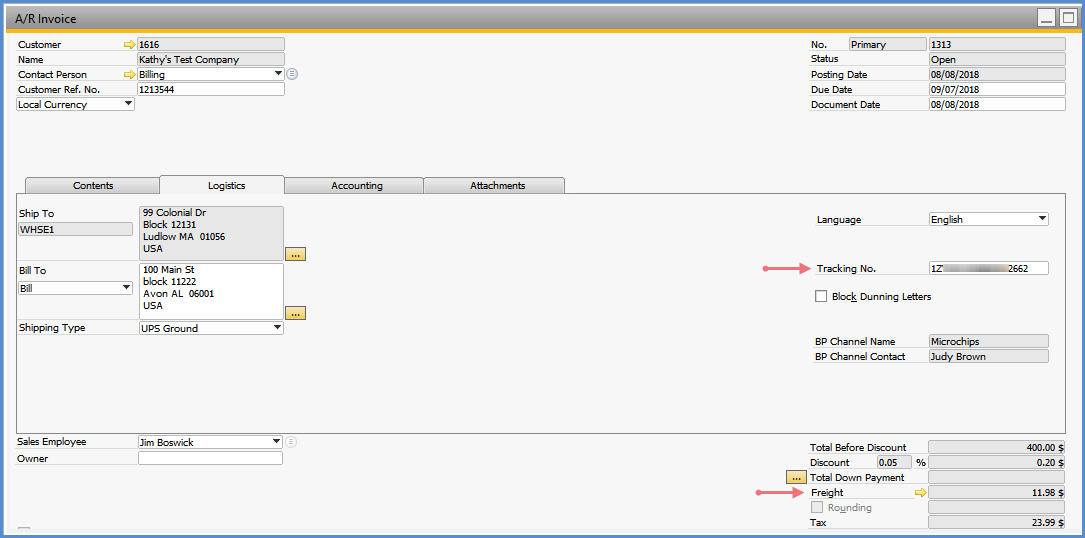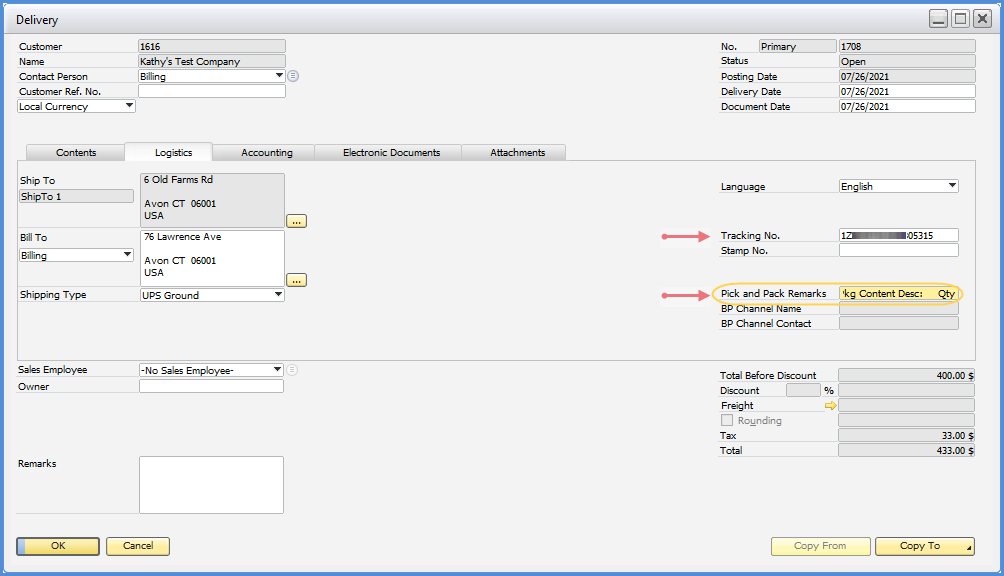After you Ship/Process a Delivery, StarShip writes the following information back to SAP based on Write-Back and Custom Write-Back settings.
Packing Slip
For all documents, the Package Type is written back to the Packing Slip > Type for Existing Packages. The Packing Slip is accessed when you right-click on the document in SAP and select “Packing Slip” from the context menu.
Write-Back to the Invoice
When the shipment is processed, the Delivery status is set to Closed and the A/R Invoice is created. This is the case if you selected Freight is written back to the Freight field on the Invoice (see Write-Back settings). There is no Notes write-back. The Tracking Number, or the Master Tracking Number (when shipping multiple packages), for the shipment is written back to the Tracking No. field on the Logistics tab.
Write-Back to the Delivery
If you selected to not create an Invoice when shipping Deliveries in SAP Settings, shipment Notes will write back directly to the Delivery. You can view the Notes on the Logistics tab, in the Pick and Pack Remarks field. The Tracking Number, or the Master Tracking Number (when shipping multiple packages), for the shipment is written back to the Tracking No. field on the Logistics tab. Freight is not written back.