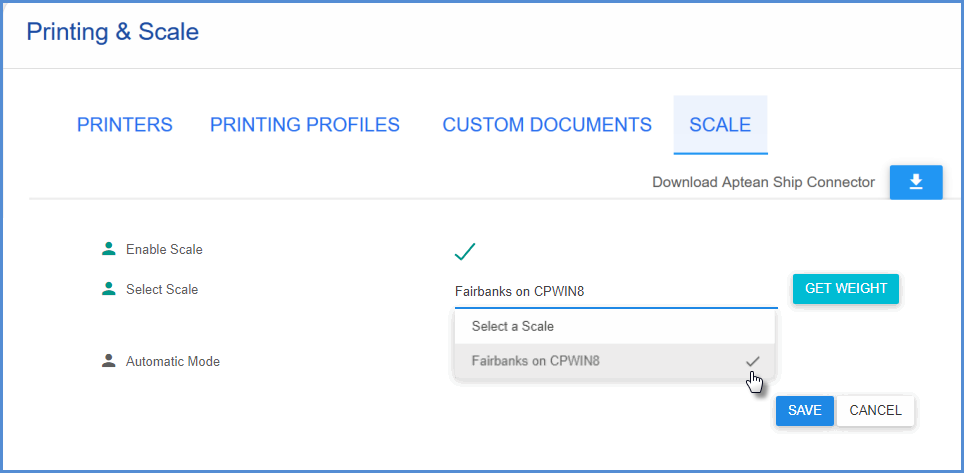Scales can be added to the Aptean Ship Connector and then selected in Setup > Printing & Scale > Scale.
Enable Scale
Once you’ve added scales in the Connector(s), check this box to enable scales.
Select Scale
Select a Scale/Connector combination from the list of scales you added in the Connector.
Automatic Mode
When the scale is set to automatic, Aptean Ship will detect the package weight and populate the weight field under Packaging. If Automatic Mode is not enabled, package weight will only be populated when you click the Get Weight button while shipping. This feature can also be enabled/disabled on the Ship screen.