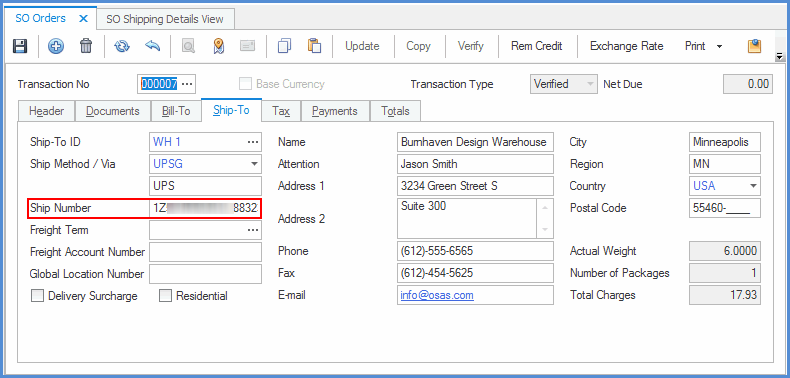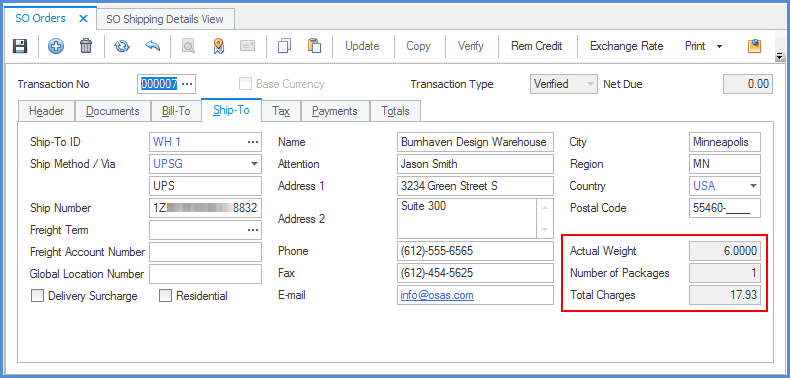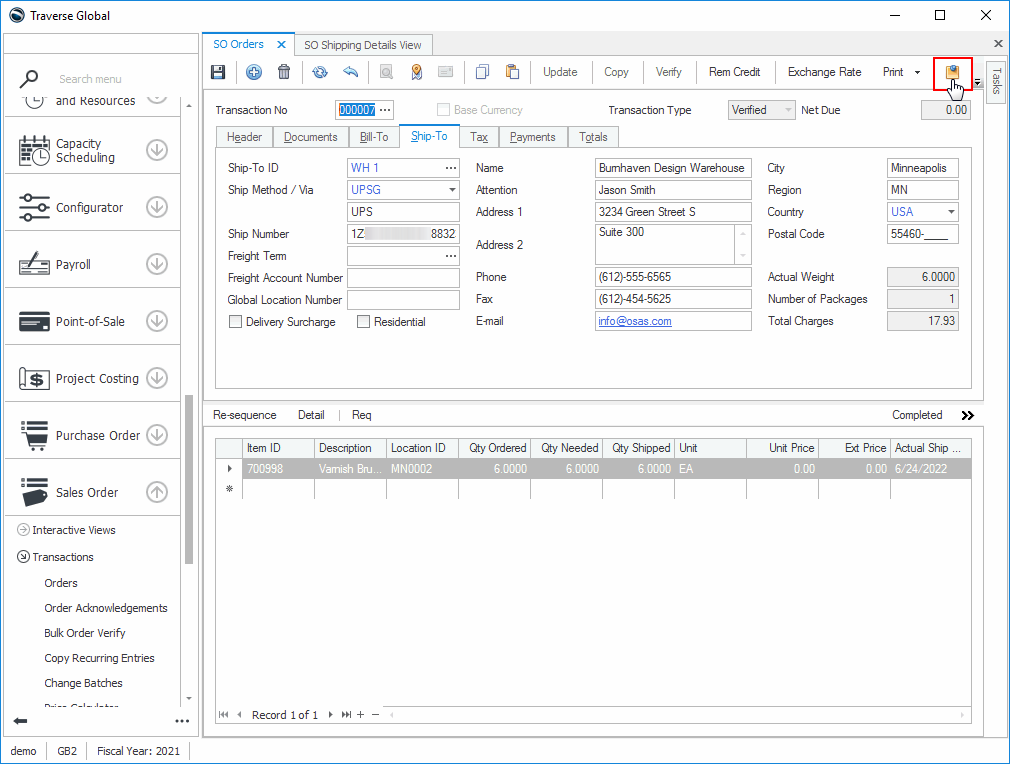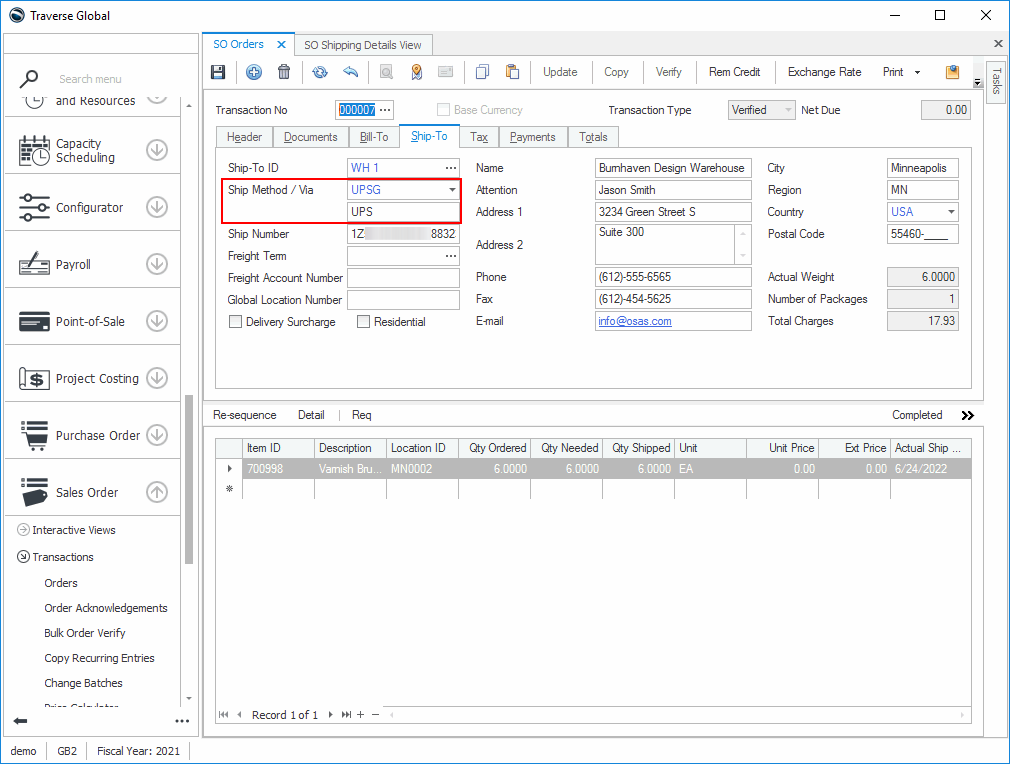Aptean Ship writes back freight and shipment detail to the Traverse Sales Order after you process it.
Click Update on the Sales Order in Traverse to view the updated shipment detail from Aptean Ship.
Master Tracking Number
The Master Tracking # writes back to the Ship-To tab > Ship Number field.
Shipment Weight
The weight writes back to the Ship-To tab > Actual Weight field.
Package Count
The package count of the shipment writes back to the Ship-To tab > Number of Packages field.
Freight Amount
The Freight writes back to the Ship-To tab > Total Charges field.
Freight write-back is controlled by Traverse Settings.
Notes
Aptean Ship will write back the information set up in Notes Settings to the Shipping Details on the Sales Order. Click the Notes icon to view the notes.
Custom Write-Back
Aptean Ship will update the Ship Method / Via on the Sales Order in Traverse when you process a shipment, based on Traverse Custom Write-Back Setup.