When you’ve set up your manual processing carriers, you can set up the package labels that will print when you process a shipment with those carriers.
- From the Setup menu, select Printing & Scale.
- On the Printing Profiles page, select to edit the Printing Profile you are printing with.
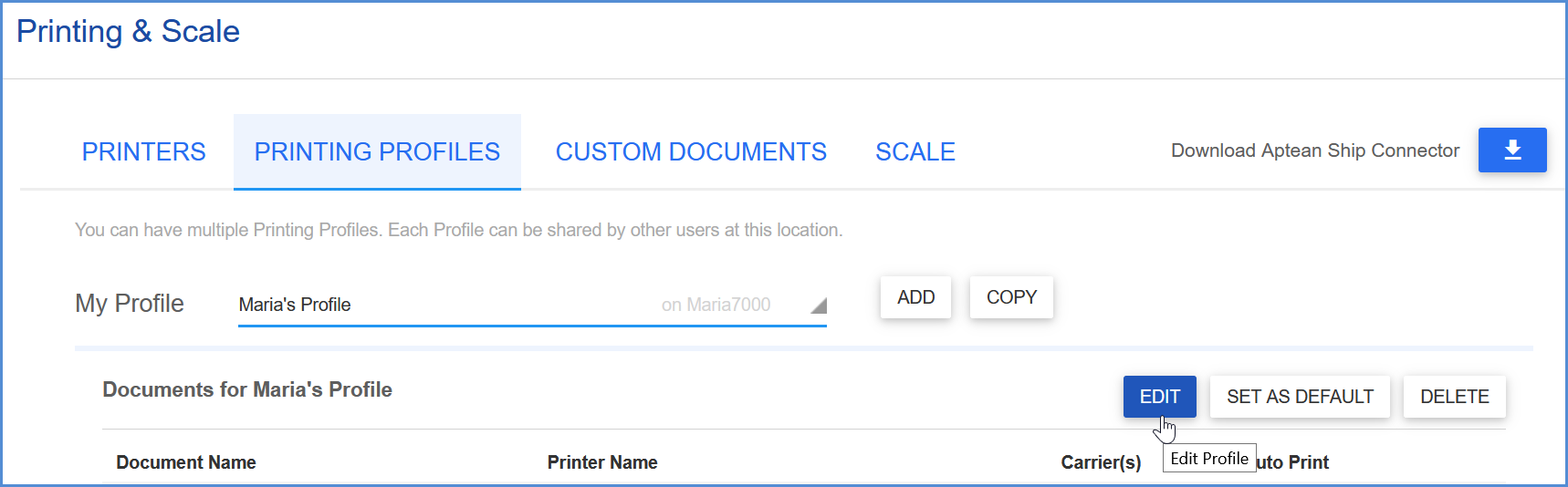
- Check the “Enabled” check box for Package Label with Bar-Code.
- You can configure this label to print for any carriers you have added using the Print For field, and configure other label settings such as Auto-Print.
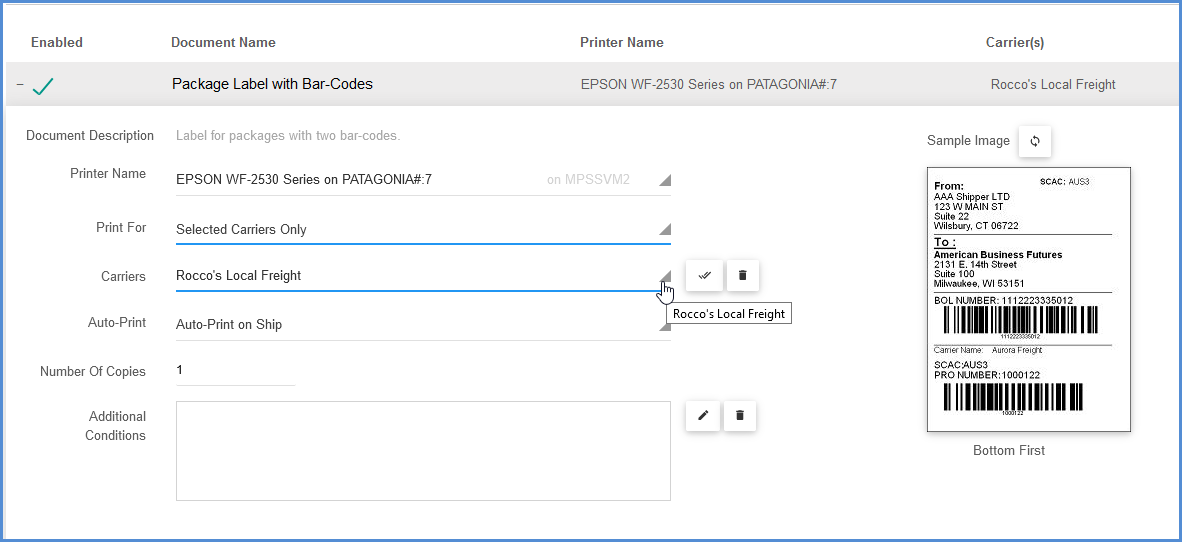
- When you’re done, click OK to save the settings.
