Users who are registered for the SMC³ module can set up their SMC³ account in Aptean Ship. You must set up at least one SMC³ account in order to add Contracts.
Add the SMC³ Account
- In Aptean Ship, select Setup > Carrier Interfaces > SMC³.
- Select the Accounts heading and click the New Account button.
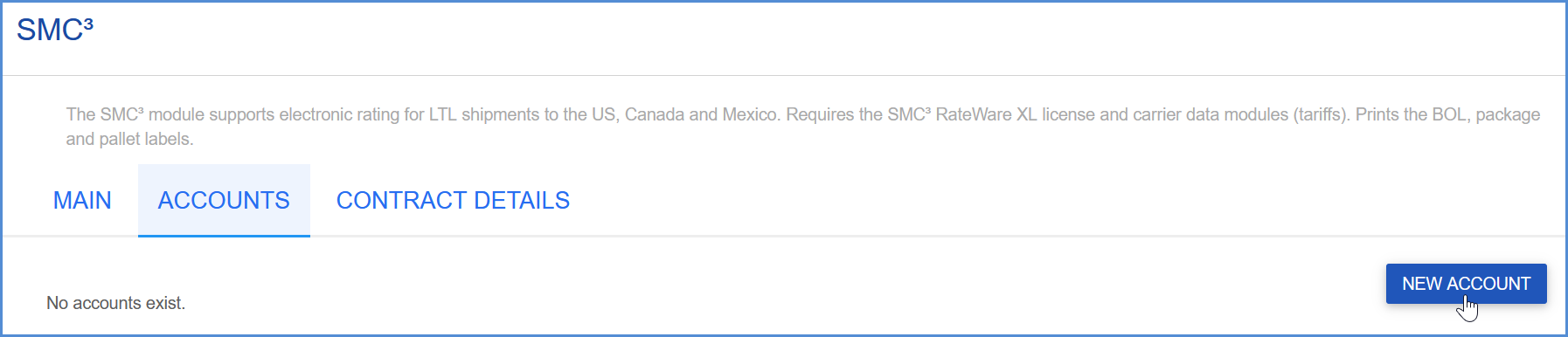
- Enter the account information.
- Account Name: Enter a unique name to identify this account in Aptean Ship.
- User ID/Password: Enter your SMC³ user ID and password. The User ID and Password are used to access your discounted rates.
- License: Type in the license number assigned to your SMC³ account.
- Click Finish. On the Accounts page, click Save.
