YRC labels and BOLs are automatically loaded into Aptean Ship. These documents are PDF files that can only be printed when shipping through the YRC carrier interface.
YRC Documents
You can enable/disable the YRC Straight or VICS BOLs, or YRC labels, from Setup > Printing & Scale, under the Printing Profile you are using.
Click the Edit Profile button for the Profile to set up YRC documents and labels.
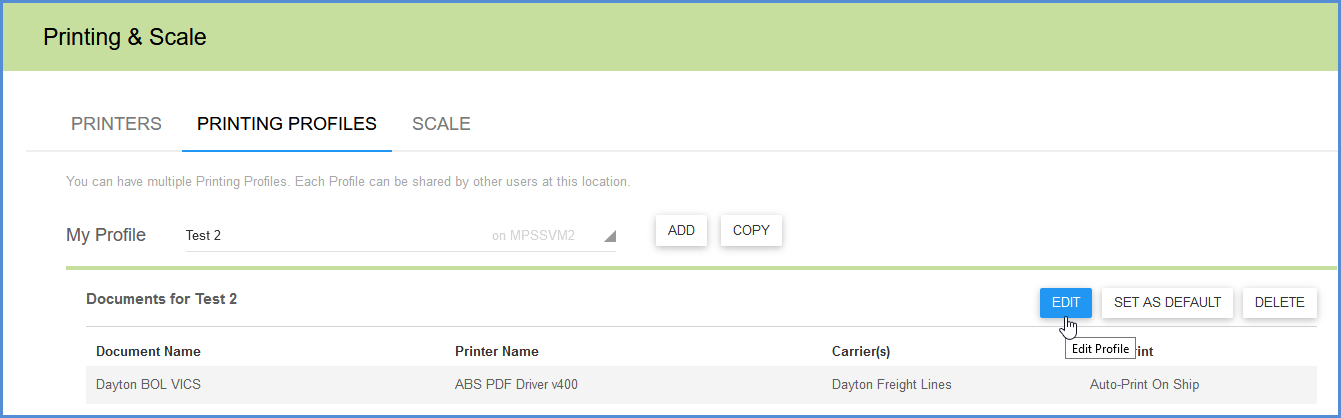
Select to “Show All Documents” and then type YRC into the Search field to bring up the labels and BOLs.
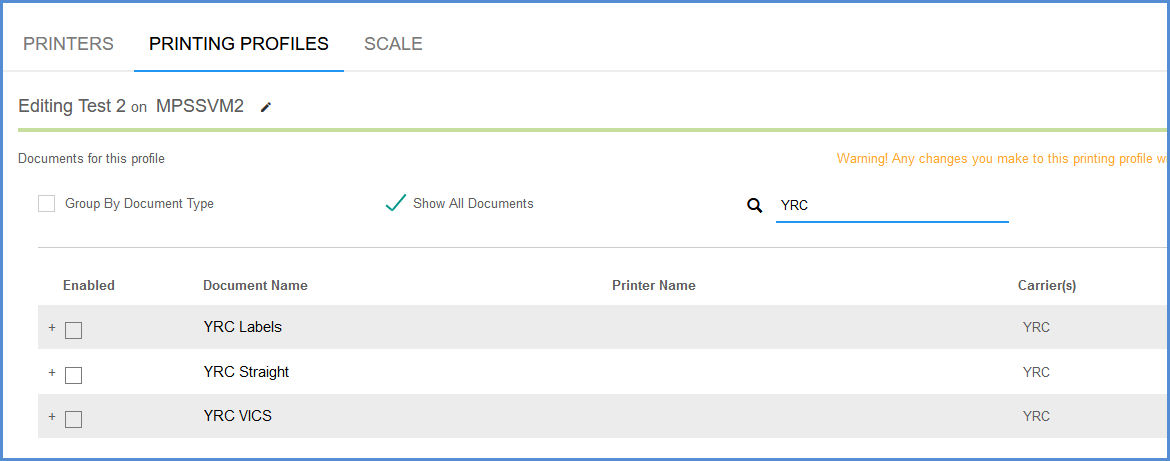
Check the Enabled check box to enable the BOL or labels and configure settings.
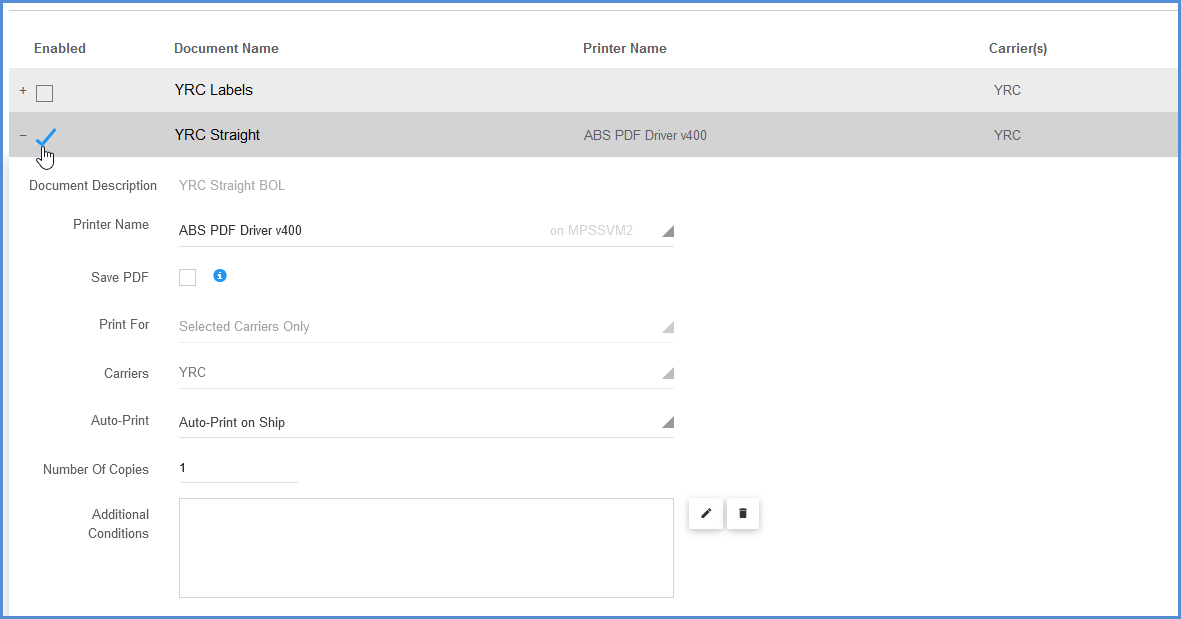
YRC package labels can only be printed on laser labels. If you want to print thermal labels, you can select to print the default Aptean Ship-designed package labels.
